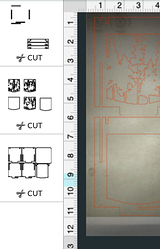This is a very interesting thing to keep in mind.
That is a good thing to know and I hope it is correct. I will stop adding pdfs.
I downloaded the pdf and tried to burn it using medium PG maple. The top three panels burned quite well and the top two cross members and the burning stopped. I did not get the bottom three panels and the bottom cross member. I am a new GF user. I tried to open the pdf but Adobe will not let me manipulate the file unless i pay for the ability. Why did this happen? Did I make a mistake?
You need to ensure all of the panels are within the printable area of the machine. The file as provided has those objects outside the print area at the bottom. Just move the design up. You will note they change color from orange to grey when they are outside the print area (which is indicated by the grey shaded border along the bottom and right side in the preview whenever an object is selected.)
You can print the remainder by moving the ones that did print outside of the printable area, and moving the ones that didn’t print up. Slide your material up on the bed as well, so you can fit them in the remaining space.
I did that this morning. I moved the printed panels off the burning floor and printed the ones that did not print. Now I have to put it together. Thanks so much for this plan. Will try it out tonight with a LED candle.