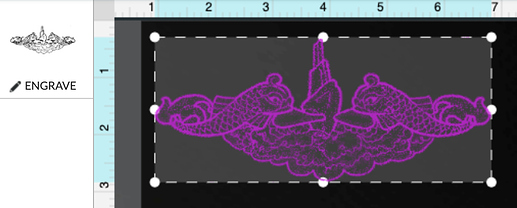Hello all. I am having a problem with a picture I am trying to engrave. As you can see on the attachment, I am only wanting to print the image itself, not the border that goes around the image. I am using inkscape but cannot figure out how to separate the image from the border. Any ideas.
Help Please.docx (794.2 KB)
What is the source of your image? Why do you have it open in Word (or Inkscape for that matter)?
You need to simply load the raw image into the Glowforge UI. You can literally just drag it onto the dashboard. If it’s in a format the UI doesn’t recognize, you can use any number of apps to convert it to JPG, PNG, BMP, etc. You could even save the page as a bitmap from Word, although I wouldn’t recommend it.
Thank you for the info. For the most part, I use word to change the color of the images to black and white using the picture format function in word. I then save the picture as a PDF and use the PDF within Glowforge.
1 Like
You need to use an image editing app such as Gimp or Photoshop to edit the pics.
1 Like