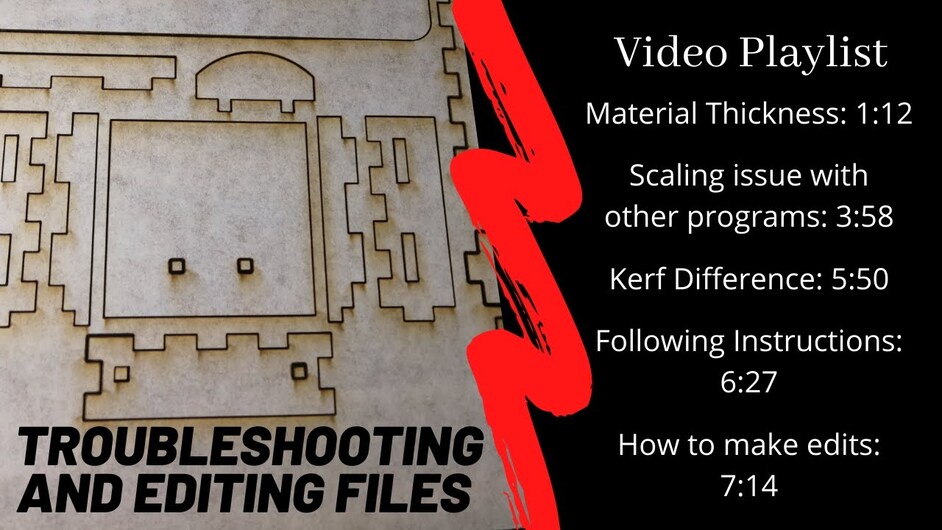Hi GF friends, can someone help me with how I can resized this file? Its a gorgeous little Easter basket but it prints out way too small. I would like it to be big enough for an egg hunt, then candy. I do have the pro so I can print longer images. But since there are several pieces, how do I convert each piece. Ornate Easter Basket|448x374
It isn’t that easy when resize it all fingers and holes get bigger and you need a different thickness of material to get a good fit.
If you bought the file, the size should have been noted. Perhaps the original seller would be willing to resize it for you. If not, you will need to take it into a program like Inkscape and rework it. Since it is probably a purchased file, you might not have the legal right to share the file with someone else and ask them to change it.
Thank u for the comments. I haven’t learned inkscape yet, but I may need to give it a try. The file is actually from a free svg site.
Well since it is not a protected file, someone here may be able to help you.
That would be so great! I’ll keep my fingers crossed that someone who knows how to resize this will chime in. : )
Thank you SO much!! : )
you are welcome! Check the file first before you start cutting! 
I made this the other day, it might help with questions you will run into with purchased designs and 3rd party apps and shows an example edit at the end:
Thank you for sharing- this was very helpful.
No problem anytime