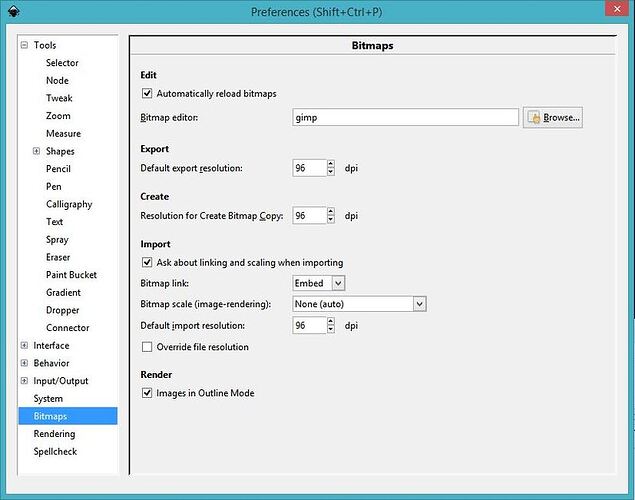I saved an SVG in INKSCAPE and imported it in the glowforge program but it’s coming out really small. Is there a way to resize in the Glowforge program? Or a way to keep the size I saved in inkscape to upload in the glowforge program?
Inkscape generally sizes correctly for the Glowforge unless you are using a really old version. (Or if you are importing something into Inkscape from AI. They use different output format assumptions for SVG files.)
But in any case, you need to do a couple of things:
First:
Set up your artboard or canvas in Inkscape to always be 20" x 12" (the size of the bed) and then design whatever file you want to create on that. It’s a workaround to bypass the errors created when people download files from the internet and aren’t sure what software was used to create them.
Second:
Set up your preferences for bitmaps to look like this:
Edit> Preferences>Tools>Input/Output>Bitmaps
That should stop the resizing.
Everything @jules said to do it ahead of time, and also yes there is a way in the GFUI - if you click on any item there is a box at the bottom that shows up with location and size measurements (it minimizes down to the little ruler image) - you can type into that box to resize anything (if you want to change the relation of height and width you need to “break” the link between the two by clicking the link icon).
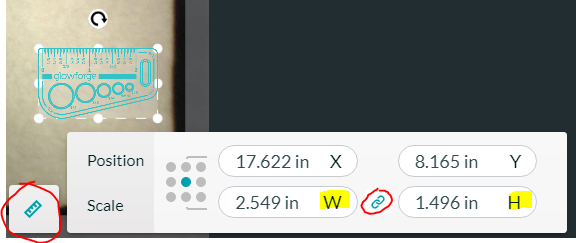
I think also double check that your default units in Inkscape is set to your unit of measurement. I like to use inches or cm, but I notice that sometimes, especially after I updated Inkscape, that it sets to default to pixels instead. So if you’re making everything in pixels, it might be really small when you open it in the Glowforge interface.
This topic was automatically closed 32 days after the last reply. New replies are no longer allowed.