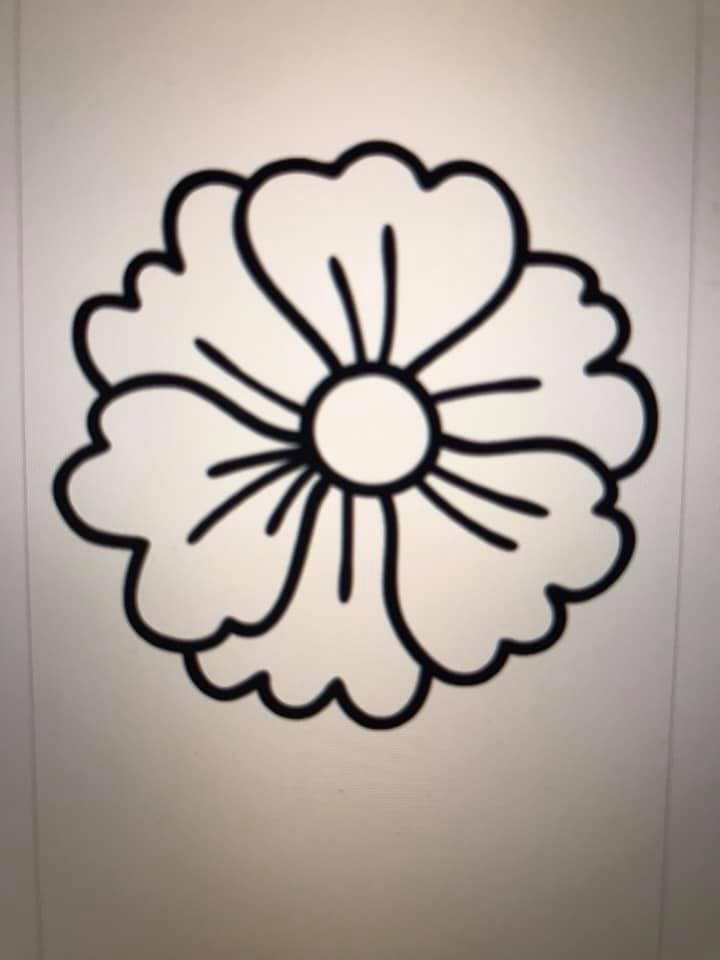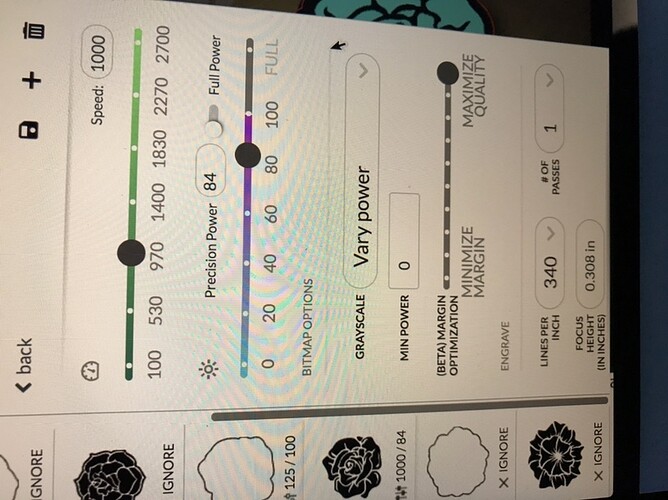I’m trying to figure if possible for an image like this to have the lines of the petals be raised (if that’s what reversed engraving is?) Maybe I’m using wrong terminology??? I want to make an acrylic blank so it can then be used to make a silicone mold. I hope I’m making sense. That’s why I want the lines raised.
You’d just reverse your image, so the background is black and the flower lines are white. You should be able to do that in your graphics program pretty easily. 
Oh wow I did not know that. Guess you can tell I’m a newbie  So the darker the colors the less of an engraving you would get. Thank you so much!!!
So the darker the colors the less of an engraving you would get. Thank you so much!!!
No, the opposite.
Your black lines have been engraved away. You want the white area gone, so flip the colors.
The opposite, actually – darker = deeper. Maybe I misunderstood what you’re after? If you want the lines of the petal raised, and the background lowered, you need to make the background black (deeper engrave) and the lines white (no engrave).
Thank you, and @geek2nurse so much. My brain is not cooperating with me right now:weary: I get what y’all are saying. Now to make that happen in Inkscape is another thing I’m still trying to learn. I’m impatient with myself cause I want to know everything immediately. Gonna five into Inkscape and see if u can get a headache in there:wink:
Assuming it’s a bitmap - Filters, Color, Invert.
If it’s a vector, draw a bounding shape, then use Path, Exclusion.
Sweet!! Thank you!!! Gonna try that later tonight. Guess I should cook dinner first:weary:
And @geek2nurse. So apparently I did use wrong terminology for this specific request. Can’t thank y’all enough!!
Ok so I was able to flip the colors and that worked great. Here is a screenshot of the engraving settings I used. But let’s if I did not use defocus would that make the engraved part deeper?
And my last question is how can I get the soot off (see pic)?
The point of defocus is to soften/smooth the engraved surface. In doing so, the beam is spread over a larger area.
If you want a deeper engrave, you need increase power, or decrease speed.
Thank you
This topic was automatically closed 32 days after the last reply. New replies are no longer allowed.