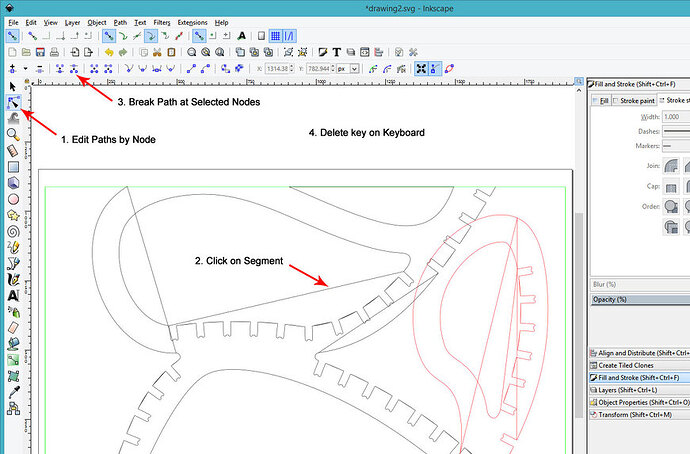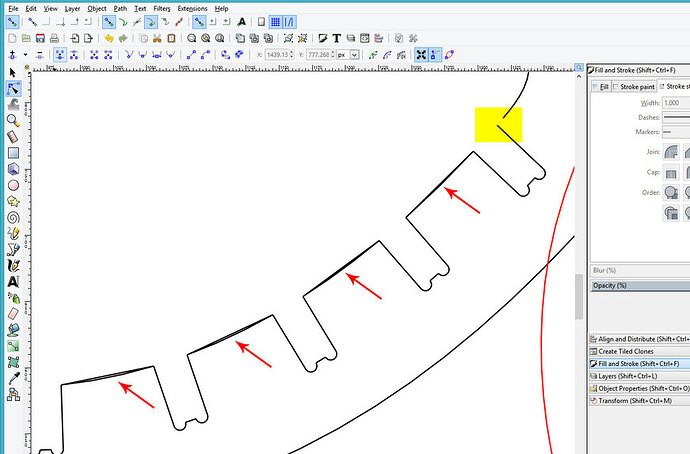Oh trust me I wish I could 
Okay, I wasn’t able to bring that DXF file into Illustrator, it appears to either be corrupted, or my version of AI won’t open it. So the fixes have to be done in Inkscape or Illustrator on the corrupted SVG file.(The hard way.)
It’s a lot faster to clean up the extra lines in Illustrator, a simple click with the Direct Selection tool and delete with the Delete key. So i cleaned it up for you. (Note: I think it’s going to be the same size, but there is always a possibility of distortion when switching between drawing programs. If this one comes out incorrect, that’s what happened and you will need to clean it up in Inkscape.)
drawing2.zip (9.2 KB)
I’m afraid you might wind up having to really jump through hoops if you want to start with drawings in CAD. If you can create the drawings in Inkscape from the start, it eliminates one source of potential error. In addition, the CAD DXF file already had the extra closed lines in it when I opened it in Inkscape, so they might be that way in your CAD file. If they are, delete them there before you save the DXF and it should solve the problem. If the CAD file has open paths though, then importing it into Inkscape closes them automatically, and that is going to be a real hassle to deal with.
If you do have to deal with it in Inkscape, this is what you do:
- First, select everything, Right click and Ungroup.
- Then you will have to break each closed shape individually and delete the extra line:
- Don’t forget to zoom in and take care of the closed shapes that look like slightly darker lines in the drawing. You might also find that deleting segments no longer connects your sections correctly. You can just draw in a short segment there. (Or use the Join tool right next to the Break Path tool in the Edit mode.)
It appears that the paths that are being closed are curved open segments. So in your CAD designs, keep an eye out for them on curved lines. ![]()
CAD drawings originally save as dwg files, maybe its that.
Ive only just started using Inkscape so Im not good at it at all, is there any tutorial videos on youtube you could suggest? Inkscape better or illustrator?
After many years in Autocad I have moved almost entirely to open source. I opened Inkscape for the first time a year ago and am decently able to do as I want. I would have had the same learning curve with Illustrator plus the expense. I stayed with Autocad because that was where the employment was but every year was a new expense and need to learn the latest version to stay employed. A race I ultimately lost when the world zigged off into Revit and everyone expected experience at least as long as the program existed.
OK so you’d advice to learn Revit. is it anything like AutoCAD? I’m not a fast learner especially on my own.
Revit is for Architecture only. not much use on a Glowforge. My point is that the idea of commercial software is to keep selling you more software. The point of Open Source is to get the job done in the best way possible. This is reflected in both the price and how they work, Commercial software mostly is easier for a beginner than open source, but nobody stays a beginner for very long.
Because of the nature of open source somebody with the chops could make a plugin for inkscape specific to the needs of the Glowforge or even a script to get all the settings right (hint) but as example have Autocad like dimensioning that could keep tabs on several distances without cutting them out or only working in the dimensioning subroutine and not when you can change the distances…
Hmm seems like a lot to learn for me, especially needing all that time. But yes I understand… I will look into Revit hopefully as well as Inkscape.
Thank you very much for your time.
If you are building a Resort Complex then Revit is a “must have” It will get down to what day you can expect the AC installers in a certain room and make sure they are done before the carpets arrive in that room, and the furniture arriving after that even as you are laying out the general building design, more useful the more complex the project. For a single family it is like hunting mice with a Howitzer, but folk who are doing only that are insisting that a drafter working for about the price of the software have expert skill in it, and probably their own copy. as wel as the Autocad.
As noted before - for laser cutting it is pretty useless,
I wish I was designing a resort complex… not that skilled unfortunately  . Since you say it’s useless for gf I guess il stick to learning Inkscape which so far I’m not liking really, maybe cuz it’s really different from AutoCAD and I may not understand it very well… well so far I haven’t.
. Since you say it’s useless for gf I guess il stick to learning Inkscape which so far I’m not liking really, maybe cuz it’s really different from AutoCAD and I may not understand it very well… well so far I haven’t.
Thanks for the help everyone.
This question is outside our team’s scope. I’ve moved it to the Beyond the Manual so the discussion can continue there.