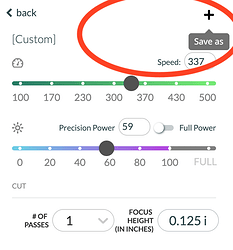Is there a way to save individual users uncertified materials within our own GF interface?
Yup, it’s right there. Enter your settings and then click the plus icon at the top of the settings interface. You can give it a custom name,
I like to name mine like “220/full/1x” or “180/100/1x”, rather than “baltic birch plywood”.
I keep a spreadsheet of materials and settings, the list is way too long to have a separate item in the UI for each. By making a series of 180/full, 190/full, 200/full etc I have a few saved settings that work great for a variety of materials… the tradeoff of course is that you need to know what settings to use on your materials.
To that end, I like my standard testing template:
Ah hahhhhhhhh! Thank you very much, I knew I was missing something obvious!
If it were obvious, you wouldn’t have missed it, yeah?
The design is arguably a Bad Thing ™, and I think GF should change it to be more clear… but then my gripes are many with the UI design, so pick your battles I suppose.
Yeah… would it kill them to put “Save as” up there instead of a simple “+”?
There seems to be space…
Guess they were trying to make it simple and I was too simple minded to initially spot it 
I call out the material first and then the settings. It then sorts the materials together. What annoys me more than the other stuff is that I have not found a way to rename stuff, only erase and redo.
Or auto-focus on the speed field when you arrive, then tab to the power field.
Or make the height field not cutoff the units.
Or for that matter, make the height field differentiate between a manually set height and the auto height that defaults to the material thickness.
Or for that matter support the format -0.1" or +0.1" to indicate that you want to focus above or below the material height.
Or make the thumbnail version when you aren’t selecting the power be a full accounting. Instead of “150/full”, why doesn’t it say something like “150 speed, full power, 1x, 0.125” (auto)"
It’s maddening because these ideas are as old as the ui and they have implemented zero of them.
Save as makes another copy, then you can erase the old one. It’s still not great, but it beats fully redoing it.
As for sorting the materials together, that list got way out of hand for me, I don’t want to scroll at all.
That is what I do but can’t even copy and paste ![]() And while you are typing, blocks some of the numbers, so one better have good short term memory,
And while you are typing, blocks some of the numbers, so one better have good short term memory, ![]()