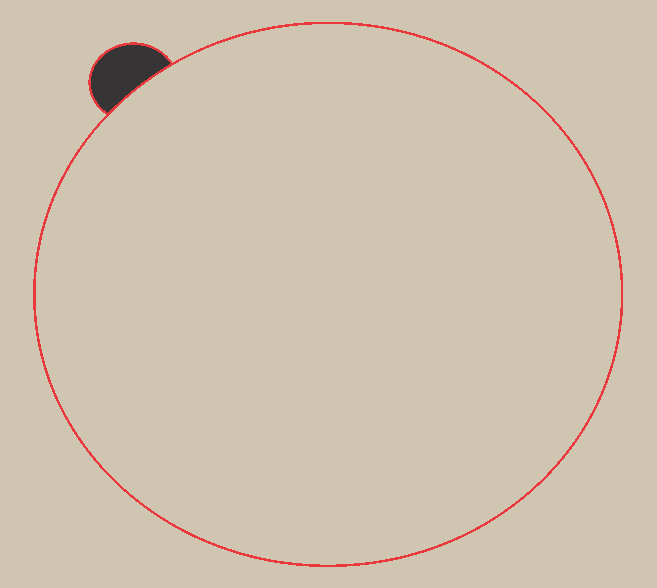Can you score, then take out and paint and put back in the machine to cut? Wondering about alignment.
Sure! Do a search on using jigs – that will give you perfect alignment. 
The most basic jig just leaving your well secured base material in the spot where you cut the item out of it. The important thing with a jig is that even if the alignment looks off in the GFUI, as long as you haven’t moved anything, or hit the head it will print in the exact same spot. Trust the machine, not your eyes ![]()
Can confirm, I use this method for engraving double-sided Christmas ornaments  The camera lies!
The camera lies!
Faith, trust, and pixy dust! that’s what I tell myself when I’m doing my back-side engraves, I shape things so they can be flipped over in the exact same spot and a different engrave step ran. But I’m always tempted to move it and I have to tell myself not to believe “the shift”
Yes! As everyone has mention here your eyes lie. The GF will complete the same actions in the same spots if you keep things secured.
Same for the passthrough. Don’t believe your eyes or the screen. Just trust. 
This is exactly what I do. I just pin the material down really well so it won’t move and use that as my jig. And if I’m going to be painting or engraving it more than once, I also add a little finger hole on the edge of the cut pice so I can get it out without too much disruption.
Oh, the finger hole is a smart idea! Stealing this, thank you!
If you make a small bump (tab) in the initial outline cut that extends into the finger hole, the piece will fit right inside. Then after engraving the back side, just do a final cut off of the small bump you left the first time.
Genius!
I just had my first experience with the lyingcamera today! Wish I had come across this first