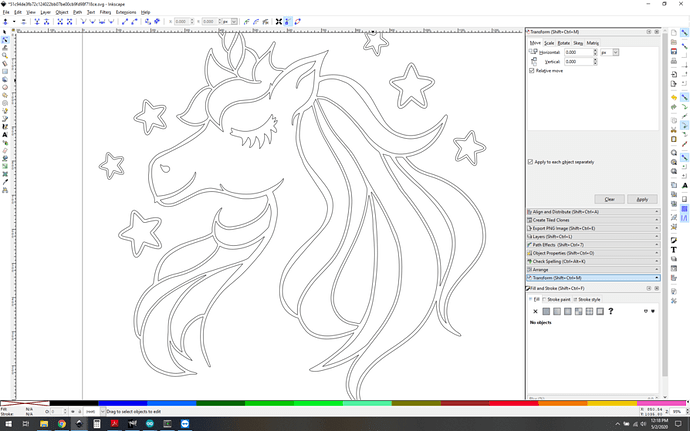I am trying to score this image on canvas for my kid to color but when nI nhit the score button in the glowfforge interface the lines are doubled…Is theerea way to fix this!
Star Unicorn Outline|461x500
So it may be a matter of terminology here.
Scoring means it follows lines, generally at fast speeds and low power, so as to “draw” the lines on the material.
I think you may be wanting to “engrave”, which “colors in” the shapes.
So, just set this image to be an engrave and I think you’ll get what you are looking for?
On the other hand if you are trying to make it a pure outline with thin lines, there’s no fast way to do that here. The SVG is actually purple filled shapes, not lines. You can see this by turning off the fill and giving it a stroke, like this:
So, yeah, you’re either faced with redrawing it or finding new art if you want the lines to be super thin. If you don’t mind the lines being thicker and having the nice weight of the original, just engrave it.
If you are looking for a single line version and use Inkscape - “Make a Bitmap Copy”, then “Trace Bitmap”/“Centerline Trace”.

… or just engrave what you have, it would likely look much better on canvas.
Thanks but I wanted to score It on canvas art-board for my kid to color
Thanks for the help… Still learning Inkscape and glowforge
I’m pretty sure centerline is only available in Inkscape 1.0 (or one of the betas before it) so you may need to update.
This topic was automatically closed 32 days after the last reply. New replies are no longer allowed.