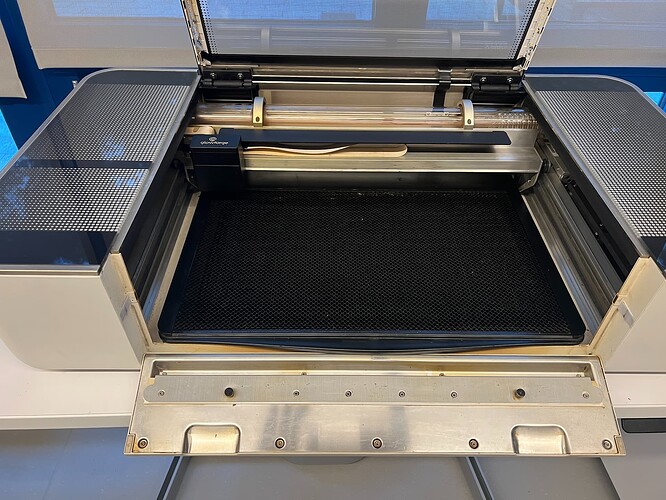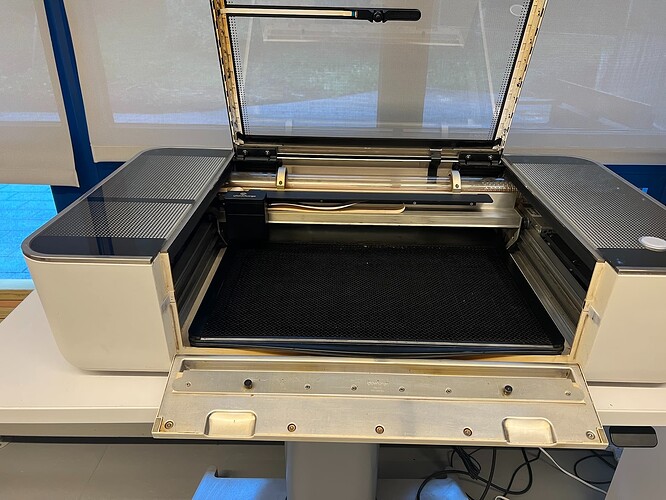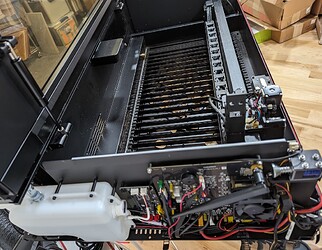Looking to sell my Glowforge Pro. Very clean machine, but needs a tube replacement. Located in the Bronx, NY. Open to offers
Are you Shure that it is the tube or is it the red power wire ?
Everything on the machine seems to be working properly, with the exception of the laser actually cutting, scoring, and engraving. It goes through the motions.
Just checked the red wire and everything looks intact.
That still sounds like the wire issue to me. Glowforge tubes don’t generally just stop working, they slowly fade in power output.
How complicated is it to fix this myself? Is this a part I would be able to get?
I also get the solid orange light that indicates something with temperature.
have you reached out to support? they can check the logs and tell you what’s happening (or not happening).
Yes, I did! They didn’t provide any details as to exactly what the problem was. I’ll follow up with them.
I am having the same issue they said i need a new one and can but refurbished. I cant seem to find the tube for the glowforge pro or i would just buy one myself. Anyone know where to get one?
I do need to check the red wire tho. Mine stopped cutting in The middle of a cut , was going thru all the motions and still does but no laser
The tubes are bespoke. They have a tube replacement program, so if they’re not offering that it’s likely not just the tube.
Definitely check the wires!
it could also mean they don’t have any tubes in stock and aren’t expecting them in the immediate future. there do still seem to be some parts shortage issues.
It turned out the tube was fine on mine. It was actually the red wire that runs below the tube. I thinks it’s a design flaw. As the gantry moves back and forth, it causes friction on the wire. I had 2 pin holes in the wire. I was able to fix it with some guidance, and liquid plastic. Saved myself $1600 by not having to send it back to GF
I am trying to get to the red wire now to check ot. Seems glowforge admitted it was a design flaw but not doing anything about only on nee machines they are fixing the issue
They’ve changed the insulation on that wire, which makes me think it’s caused enough warranty claims to warrant a revision to the design. Coincidentally, I got a second non-Glowforge laser earlier this year, and it had the same design flaw. One of the wires that goes through that laser’s drag chains and all the way around behind its tube also wore through the insulation through movement of the gantry and shorted out. While Glowforge would’ve replaced the machine under warranty, this other brand sent me a new wire and a 4 hour video of how to disassemble and put back together the whole machine to replace it myself.
Curious what other laser you got. I just bought the xtool P2
Thanks for the heads up.
I’m actually going to be setting up my P2 tomorrow. Any words of wisdom to save me a possible headache?
It worked fine for a few months before that wire wore through. Unboxing and setup wasn’t bad. You need some distilled water to mix with glycol provided to fill the coolant tank. After you do that and get it turned on and connected to a computer, do a laser path alignment before anything else. There’s a video on the xTool support site showing how. After that you’re good to go, and the learning curve going from GF’s app to XCS is pretty easy.
This topic was automatically closed 32 days after the last reply. New replies are no longer allowed.