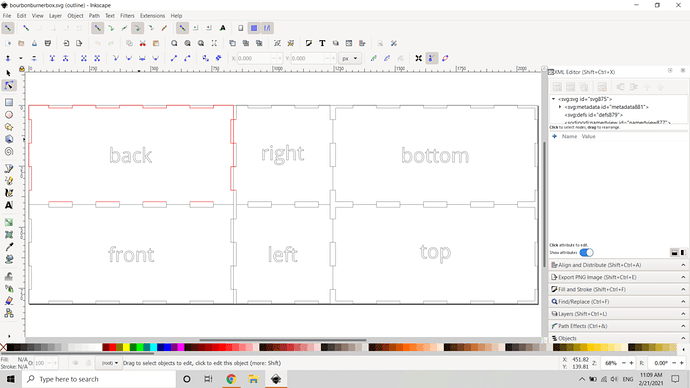Hi guys, I feel super dumb as I’ve had my GF for nearly a year and haven’t had to do this yet. I am making a gift box for a Bourbon Burner set for a customer, and I made the box on MakerCase, but the SVG has several of the parts outside of the usable surface. How do I separate a single file into multiples so that I can do them in 2 cuts? Can that be done simply?
If you click off to the side to deselect all, can you not go back then and choose an individual piece?
If you upload the file and tell us what editor you’re using we can give specific advice. Until then we’re just guessing.
Sorry about that thought it attached. I use Inkscape…poorly.
I opened it in Inkscape and it’s a little difficult to just separate. When the file is up in Inkscape, go to “View” and “Outline” and you can see. The pieces share cut lines, but also there is something overlapping and strange between the left and middle sections.
It’s going to take some cleaning up to separate the side pieces. Never mind, I guess not overlapping, just weird to me ![]()
not sure why it did that i just made another
Have you tried this new one in the GF interface? Since nothing is touching, it should treat everything as a separate object, meaning you should be able to move them around and cut then individually.
It works on my end, I was able to separate them all in the interface.
I shall try, thanks!
Have you tried Boxes.Py for this? The only thing there is you’ll work in mm instead of inches and setting the tab width isn’t well supported. The sides are easier to separate though.
Links to source page and generated box below.
https://www.festi.info/boxes.py/ClosedBox?FingerJoint_angle=90.0&FingerJoint_style=rectangular&FingerJoint_surroundingspaces=2.0&FingerJoint_edge_width=1.0&FingerJoint_finger=2.0&FingerJoint_play=0.0&FingerJoint_space=2.0&FingerJoint_width=1.0&x=215.9&y=101.6&h=101.6&outside=0&outside=1&thickness=3.0&format=svg&tabs=0.0&debug=0&reference=100&burn=0.1&render=0
Using the closed box you get this:
https://www.festi.info/boxes.py/ClosedBox?FingerJoint_angle=90.0&FingerJoint_style=rectangular&FingerJoint_surroundingspaces=2.0&FingerJoint_edge_width=1.0&FingerJoint_finger=2.0&FingerJoint_play=0.0&FingerJoint_space=2.0&FingerJoint_width=1.0&x=215.9&y=101.6&h=101.6&outside=0&outside=1&thickness=3.0&format=svg&tabs=0.0&debug=0&reference=100&burn=0.1&render=1
yes, the finger issue kinda got me not to go forward with it though, the file i posted last worked, thanks everyone!
This topic was automatically closed 32 days after the last reply. New replies are no longer allowed.