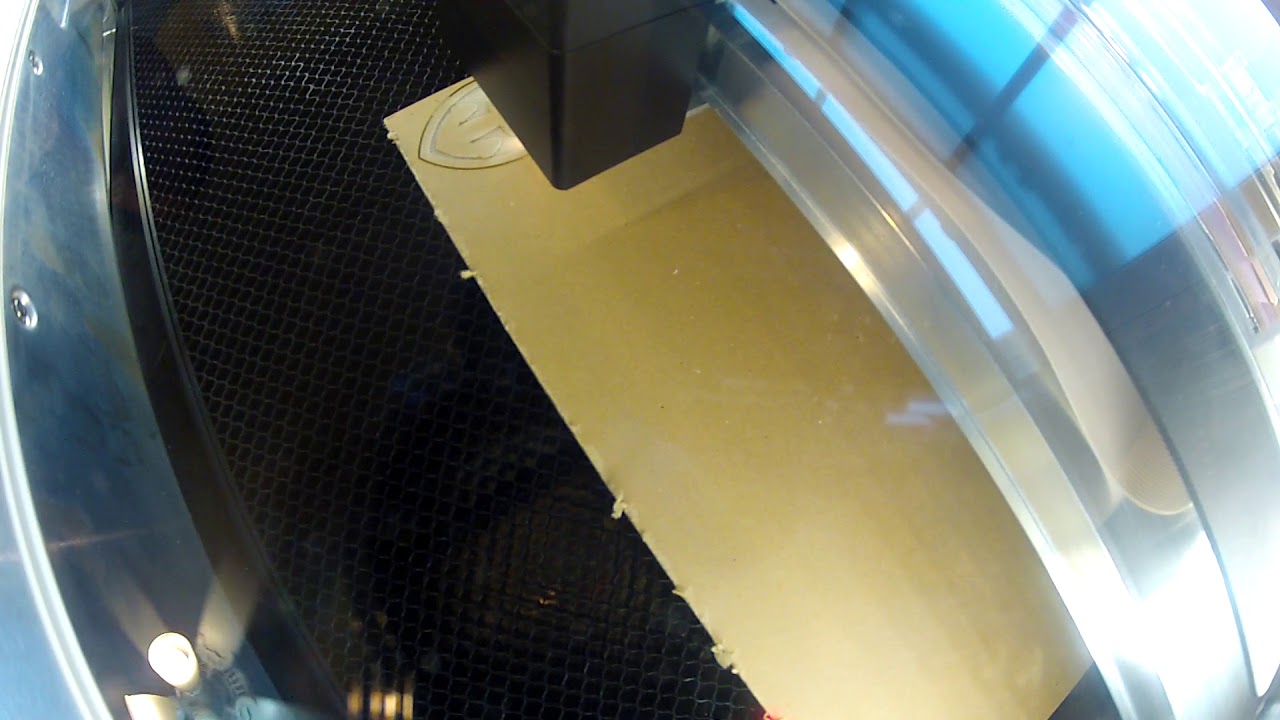That’s a good idea. 
Why do recent first cut videos still cut out the ruler and then the chevrons?
It’s the numerical value, so you can have up to16 million colours in a predefined order. Even a large project you should have enough that are visually different.
I don’t know if they have a programmed limit in place towards the number of individual steps/colors a job can have. I do know that you will receive a verbose / descriptive warning if you have a large number of colors in the design. I don’t recall offhand, but I’ve uploaded one with at least 15-16 different RGB values and it says something along the lines of, hey - you have a lot of different steps here, just letting you know. And then it lets you click-through to set up the job.
Those were set up by Glowforge in a fixed order that was determined prior to the update.
They are the same colour and appear on one tab. Are you saying that catalogue projects have a stored sub order within a single tab?
Is there a way your file needs to be structured to make that work?
I just did a simple cut on Friday that is a straight up vector (not something that was a converted raster with extraneous things that needed cleanup) that has an outer line and several inside cuts.
It cut the outside first, just like it did when I first cut them several weeks ago.
I do know about the different color option, I just haven’t been worried enough about this particular cut to do that with this file.
They have presets, yes. At least that ruler does. Which is the one you were asking about, wasn’t it?
That’s the “drop it in and test” file.
I didn’t do anything special to mine - just created the file, lots of little inside cuts, one on the outside. It was a compound path - don’t know if that makes a difference.
i have noticed that if you have multiple parts to cut though, it doesn’t always do the inside first, and haven’t been able to determine if that’s from copying and pasting, or something else. Honestly, it just isn’t as much of an issue on wood. I’ve used the color ordering on paper and lightweight materials, and it works just fine.
Once I made a file with 30 or so different colored layers. I wanted tetris blocks scored, in order, for a video. It was a pain to get them all in the order I wanted, since it took a lot of time. In the end it worked just fine. The video was for the beginning of my animation demo reel https://youtu.be/kB_EP96gZmg
That was pretty cool! 
Was that a vector design on an SVG? Or a trace? (Not sure it works the same way on the traces, I rarely ever use that function, although I did today to show someone. That one didn’t order the interior engrave first IIRC.)
Vector SVG.
I suppose I could make the inside cut a different color and order it myself in the UI, but I didn’t bother for this.
Huh! Maybe you have to turn it into a compound path first…I usually do, so I just assumed all of them did it.
Did you engrave or score the inside part?
Might be a difference on my file. They were not compound paths. I’ll have to try that.
It might indeed need to be a compound path. I’ve found on the Trotec, at least, that even if you check the “Inner Geometries First” protocol (which is supposed to make sure it cuts from inside to outside), if you have separate, non-compound paths, it’ll frequently malfunction and cut them out of order. Still not sure what the hard-and-fast workaround is since I haven’t done too much testing (I pay $35/hour in use fees, so I tend to do my stuff with as little dawdling or testing time as possible), but it does seem to be a pattern.
That’s very helpful to know. (I’m still trying to figure out how it works, and unfortunately, we all design differently, with a lot of different programs. Makes it tough.)
To my knoweldge they have not touched order of cuts within the context of multiple cuts to be done, they changed cut to be last after engraves.
The simple solution to this is to use a different color for your outside cuts so the GF treats them as a different thing, then just drag it to the bottom of the stack.
You are right. Found the reference, shown below. Going to find other posts now. Wish me luck.
It’s about 3/4s of the way down.
Default cut order
Based on feedback from many of you, we’re changing our default software behavior to put engraves first and cuts second. As always, you can drag and drop steps to reorder them if you prefer a different order.
Perhaps I will write something to post colour my SVGs from inside to outside. It isn’t difficult as I wrote my own 3D printer code that prints from the outside to the inside.