Hi there! I searched the through the forum and couldn’t find answers to my questions. I’m looking for some guidance in understanding the cut settings…
I’ve had my GF for a week now and have been elated at all the wonderful things I can cut and do! I am in LOVE!! I’m wanting to venture into some new projects using some thicker materials that I have, but have been having a few issues… First, I did some test circle cuts on 1/4" birch plywood. Settings at 170, full power… 2 passes… (instructions from a friend) they cut perfectly… but when I tried to cut out a cursive word there were a couple of areas along an outside curve that didn’t cut all the way through… Just barely. Tried again… same thing happened, but on another curve. Next, I tried test circle cuts on a piece of 1/2 plywood, same settings, 2 passes. It just BARELY missed cutting all the way through. 3 passes got the same result. (Each time, I told the machine the thickness of the material)
Any suggestions? I usually try to research things by myself before I ask… but I’m having a hard time finding tutorials to help me understand everything… I’d also love to find some tutorials on using the pass- through. I know that’s not in the near future, but eventually…  TIA!
TIA!
You never can tell with non-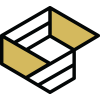 plywoods. Inconsistencies in the wood, inconsistencies in the glue, type(s) of glue, etc. These variables are unknown. It’s going to be hit or miss much of the time.
plywoods. Inconsistencies in the wood, inconsistencies in the glue, type(s) of glue, etc. These variables are unknown. It’s going to be hit or miss much of the time.
There are tons of tutorials in the Hints and Tips section, and lots of discussion of plywood settings in the Beyond the Manual section. I’m on my phone right now so will leave the searching to you. 
Baltic birch plywood is going to be more reliable than plain birch ply, but you’ll still occasionally hit a spot that won’t cut through.
OK… Good to know  I’ll go back and wade through the Hints and tips… I just did a search and only a couple things came up.
I’ll go back and wade through the Hints and tips… I just did a search and only a couple things came up.
Thank you 
1/4 is doable - I’ve done MDF 1/4 at 125 with 1 pass (full power) and that gives me perfect cuts every time. When I’ve done 1/4 plywood in the past I’ve used the same setting for good results although it depends on the plywood every time, so you’ll have to do some testing. Seems glue / wood / etc always messes up settings meaning it’s not consistent like proofgrade.
1/2 is also doable, but there’s so much burn I’ve taken to just doing 1/4 twice and gluing together if needed. 
Have you read this section from Glowforge support? https://glowforge.com/support/topic/first-three-prints/working-with-manual-mode
Agree. At times, i even go with 2 x 1/8th plywood to get to 1/4 thickness.
THANK YOU!! Somehow I missed reading that far down after creating my first practice project. I knew I must be missing something, somewhere!!
Great idea!!
With natural materials, and plywood is only mostly natural, the thicker the material the greater any given section of the material will be materially different than the previous section. I’ve cut 1/4" hardwoods, the same board, with similar grain patterns along the length of the board where the same settings cut perfect in one place and don’t go through in another. In 1/8" hardwoods I hardly ever experience this.
I cut a cheap plywood from Menards that is labeled as 1/4" but is really 3/16" and have had incredible consistency. I’ve probably just been lucky. But even so I only cut all the way through 99.5% of the time. I use a utility knife on the remaining 0.5%. The finer and more delicate the piece the less good of an option this is. And in my experience the more curve the greater the chance of it not cutting all the way through, but I also see it on the straightaways.
In my opinion with non-PG material, and especially with thicker material, you can ramp up your settings and live with extra-crispy and extra-sooty edges or dial them back and become handy with a utility knife and a rougher edge where you use it.
Since this problem is being seen on materials that were purchased from another company, we can’t offer support for prints that don’t come out as expected. Materials may vary widely from piece to piece, even if they’re created by the same manufacturer. I’m going to move it to Beyond the Manual so other folks here can help. Should this happen with a print on Proofgrade materials, please open a new ticket in Problems and Support and we’ll help you right away!
This topic was automatically closed 30 days after the last reply. New replies are no longer allowed.