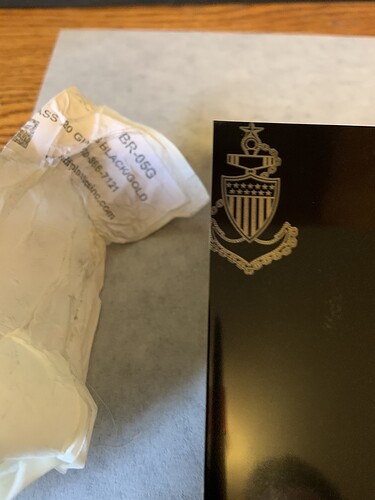I just did these settings on gloss black-coated brass from BF Plastics, the test looks great!
Looks great
Thanks! I was overwhelmed by all their products. Nice to know this works.
There is no setting for proof grade for aluminum unless you purchase the premium upgrade?
Proofgrade settings are for materials sold by Glowforge. They do not sell any aluminum items, thus there are no proofgrade settings. There are, however, lots of suggested settings provided by users.
Any idea on what type of material could be used for engraving aluminum?
Select “Uncertified material” then use the set focus tool for the material height.
Has anyone engraved photos onto aluminum dog tags? Any helpful tips or tricks?
Welcome to the forum.
You will find that the search function is a very useful tool. There have been many discussions of anodized aluminum. Here are some:
https://community.glowforge.com/search?q=anodized%20aluminum
I’ve ‘engraved’ many anodized aluminum dog tags but never with a photo. I would say testing will be your best bet.
Thanks for sharing this, I just engraved an anodized aluminum plate and it came out perfectly!
I can’t seem to find the other settings page (notes). I am a follower and have looked at your work extensively, thank you for all you offer!
Here’s the new group for it Fresh Start Custom's Glowforge Settings Public Group | Facebook
Thank you!
12 Oz - BLI101 - Aerosol Black Laser Ink for Metals Marking - CO2 Laser - Fiber Laser - YAG, Durable, Permanent, High Contrast, Brilliance Laser Inks this is great for any metal, spray on, laser, wash off.
Hey, welcome to the forum!
Generally you don’t need to use stuff like this on anodized aluminum, this is sort of the opposite kind of marking that we’re talking about here. With the Brilliance laser products, you spray it on your metal and the laser locks it in place, fusing it to the metal. With anodized aluminum, the metal already has a layer of color, and you laser that away, exposing the silvery/white aluminum below.
Both useful ideas, but generally you don’t see people mixing the two processes.