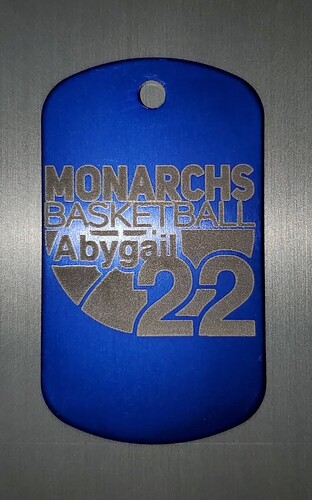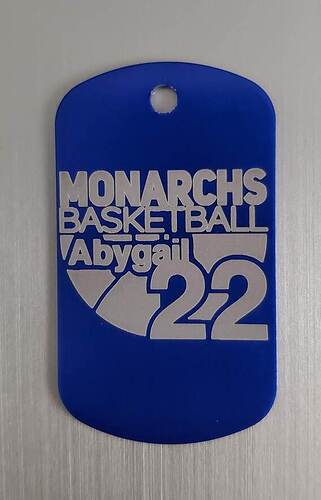Needing some guidance/base settings to use from those of you that have been engraving on anodized aluminum.
Ive got some business card blanks and dog tags coming,. but wanted to see if anyone could share what has worked for them before I just throw them in and start wasting material figuring it out. Thanks in advance.
I’ve done many Macbook Pros and little aluminum dog tags from amazon. The default settings for the Macbook work well in every case so far… full speed, full power and 340lpi.
Hi @gascapitalcustoms & @jmartin2683 - would you mind sharing a few of your projects? I’m eager to try aluminium as well but would love to see:
- what kinds of materials you bought (and more importantly, where
 )
) - how well the engravings come out
Thanks a ton in advance!
I use 335, full, 340
I do a lot of small details/text though so the slower speed helps there I have found
This is one I did yesterday. Default Macbook settings, it came out very nice… probably the best so far. I had an issue with getting small, visible lines when i ran it slower (around the same 300 or so) before on others. I didn’t even know that there was a proofgrade setting for the Macbook until the other day, and they seem to come out smoother using it, at least in my experience so far.
hmmm, maybe that is an issue with bigger patches of engraving. I have done a bunch of tags and earnings with no issues on 300 but in other materials when I play with settings really small details and text don’t show up well at higher speeds. But I’m talking text like .070 high
More discussion here:
https://community.glowforge.com/t/is-this-actually-anodized-aluminum/18039/6
anodized aluminum dog tags settings: https://www.facebook.com/notes/fresh-start-customs/dog-tag-settings/421098945013199/
A whole lot of other settings: https://www.facebook.com/pg/freshstartcustoms/notes/
Hope they help.
This is where I bought mine from. http://theringlord.com/cart/shopdisplayproducts.asp?id=207&cat=Blanks+%26+Tags
Love your notes page… will definitely be consulting that from time to time. Thanks for putting it together (also love that you have a food section… I’ve done Brie wheels and macaroons with success)
Just want to say thanks for your settings!
got me to this result
I find it nice but for sure I think I will keep playing to see if I can get smaller gaps in the image to show. I kind of tried many gaps and this one is the best but I wish I can have smaller ones.
anything you see that I could have improved? (yeah I could have left a bit more space on right side…) I think I will create a jig to hold and align my dog tags…
Looks good to me. Did you make sure you had it on vary power verse dots?
Most info I’ve seen about anodized aluminum says the higher the LPI, the cleaner the result and I’d give that a try. (Which isn’t true for a lot of material.)
yes it was vary power, I guess the flash on the picture makes it look grainy, here is another shot
Any ways to make different “shades” or engraving on Alu will always be just plain gray?
not expecting super contrast but would be nice to play with shades
In my experience with anodized aluminum, there is no variation - there either is or is not color. If you experiment and get a different result, please share.
Yup. The coating is either bleached or it isn’t. If you want shades, it would need to be convert to dots to simulate shades. This works better for things that you look at from further away versus staring at 2” away.
Has anyone here tried the Inventables anodized aluminum? About to give it a shot, but wonder if anyone has any cut settings recommendations?
I noticed tat Glowforge advertises that anodized aluminum can only be engraved, but I’m still curious as to whether anyone has tried to cut it? Or knows a reason why it’s a bad idea to try? Seems like if it fails to get all the way through, there good guidelines for cutting on another tool at least?
Thanks for all the helpful posts everyone! I really appreciate the resource this community provides.
The GF does not have anywhere near enough power to make the slightest mark on bare metal. All you can do is burn (etch) away anodizing (which is just a surface dye) or mark with a coating. Even the term “engraving” is misleading when working on metal, no material is removed.
Cannot cut aluminum with the Glowforge. I have good luck engraving anodized aluminum with 700/50/350, but you should test a small area since I don’t know how intricate your design is. I was engraving text. There are lots of posts about aluminum if you search the forum.
Thanks for the help!