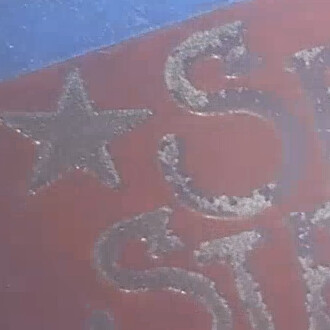Today I did a run of a dozen shot glasses with LazerMask and it went very well. I wanted to post some more tips and a little video clip of the etching process.
When the Glowforge zaps the LazerMask, it will mark the glass underneath a little bit – I cannot find a setting that vaporizes the mask cleanly while leaving the glass untouched. But, that is OK, because the etching process will even everything out.
Here is what it looks like. You can see bright flecks of glass get blown away by the etching tool. That’s the top layer of glass, that was damaged by the laser, getting removed by the abrasive spray. Make sure you get all of it, and you will be left with a nice even white etch from the abrasive.
I am working at 45 PSI here with a cheap airbrush compressor and an Air Eraser, in a homemade blast cabinet. The LazerMask holds up great to the abuse. You can etch a shot glass like this with one minute of blasting time, but if you want to refill the blaster and keep going, you will get a deeper carve and the LazerMask will still hold up. Then, drop the glasses in warm water for a few minutes and all the LazerMask and tape releases cleanly.
Because the engraving process micro-fractures the top layer of glass, I do not think you can use etching cream with LazerMask. The etching chemical won’t get down under the fracture layer. The mask also softens in water readily.
This is a really good process. The hardest part is aligning the artwork in the Glowforge.
Here is a pic for the non video watchers, and the video is below.