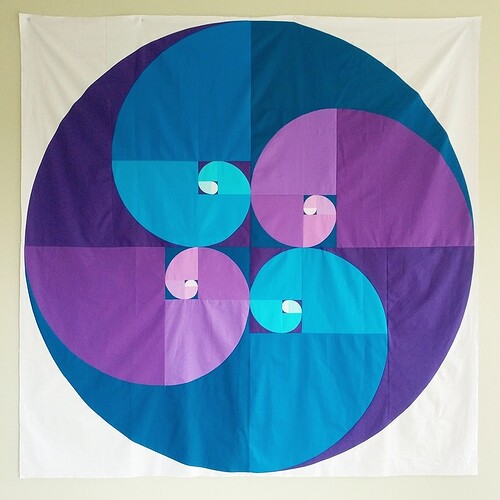This is a quilt plan I’ve had in mind for a while, but I finally got motivated to pick fabric and make the top after seeing @karaelena’s awesome necklaces
It’s about 70" square
ETA: For those not familiar with this design, it’s 4 Fibonacci sprials set into a cirle. The Fibonacci Sprial is a series of quarter circles in squares of dimensions that follow the Fibonacci sequence, which ends up being a very good approximation of the golden spiral found often in nature.