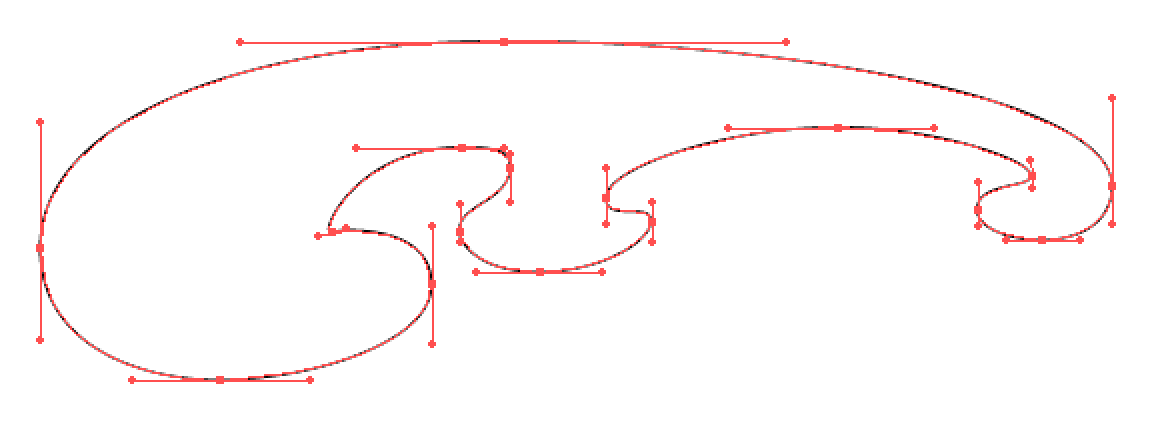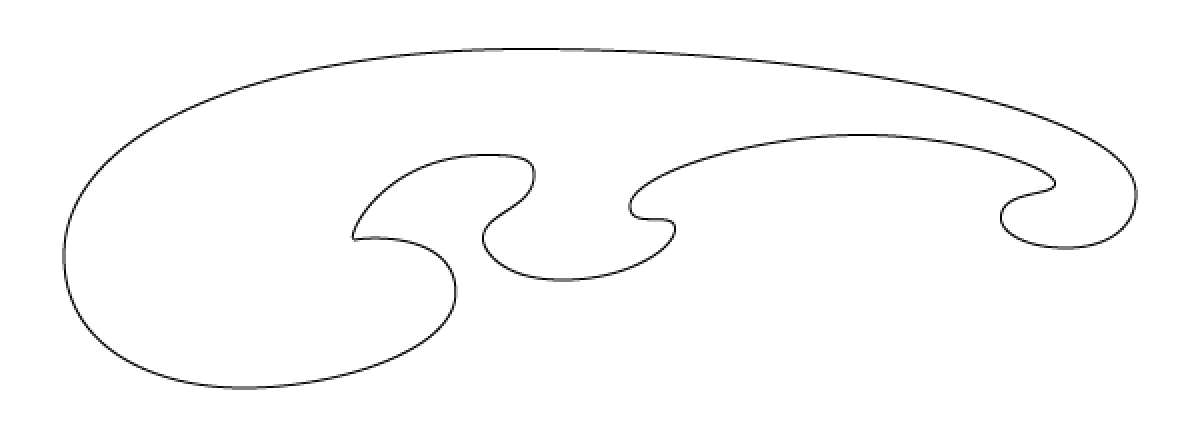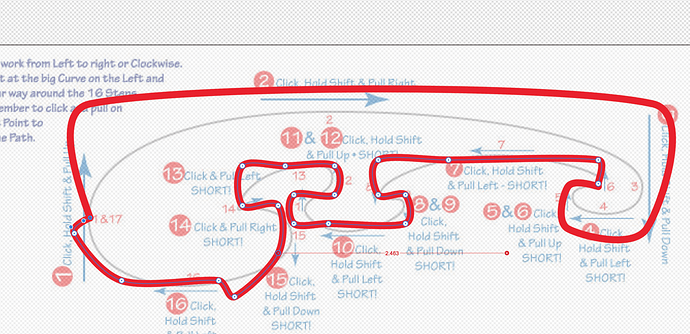Just looked it up, because wasn’t sure what “quarter sawn” meant what it seemed to mean (it does). For those interested:
Another day of learning something new 
A good piece of Beech will also display figure/grain similar to this. Some species of maple and birch will also have this on the edge grain faces, very pretty when it happens.
That’s what sycamore can do! They are ray flakes like you would find in quartersawn oak.
http://www.wood-database.com/wood-articles/what-is-wood/#rays
Thanks for chiming in @marmak3261. I’m really not very knowledgeable about wood grains.
I have always been fascinated by the idea of wood turning, but I have never tried. So impressed with your first bowls.
Why thank you @Tex99. Of course I think that if I can do it anyone can, so I would recommend trying it if you can.
Oooh! Like that! 
That looks real nice.
What was your inspiration behind this trace? Like where did it come from originally? Looks like one of those coloring book pictures which are perfect I think for tracing and placing into laser format!
I love ancient art…Celtic, Saxon, Viking, etc. I like the simplicity…which is perfect while learning how to trace using the bezier pen tool. It came from Google Images. It could very well be a coloring book image…and I agree…should translate into something good with the Glowforge.
It’s nice to see a horse that’s lively, although with it consuming itself, it might serve as a great metaphor for many of the discussions around here. Lovely work.
So one of the challenges of the Celtic knotwork images is differentiating the vectors of the outlines and the the deeper engraved background. It’s not just the lines, but it is the different colored backgrounds that make the foreground lines pop out. So taking that image, you might want to punch out a background to be engraved. You can either score the lines or just leave as is. I’ve tried it both ways. Some of it works but sometimes it’s hard to get the scores not to shred the thinner leather I have used.
I’m out of likes…again! I appreciate your insight. Because I’ve been working on foiling images, I have had to create different layers…and that may translate into what you’re describing when it comes time to try these types of designs with a laser. Like the actual horse in this needs to be differentiated in some way from the rest of the image. Now, I am experimenting on foil and embossing work done on the same image. Until I get my Glowforge, I’m just making do with other interests.[quote=“marmak3261, post:1401, topic:1731”]
It’s nice to see a horse that’s lively, although with it consuming itself, it might serve as a great metaphor for many of the discussions around here.
[/quote]
I like that…it’s funny…and true!
@Xabbess you are really doing a great job with the bezier pen tool for your drawing of curves.
If I could give you some unsolicited advise I would tell you that fewer points in a curve result in a smoother curve. I hope you take no offense in my words of advise. Just words of encouragement and some guidance that might help 
I found these images that help illustrate my point 
Again you are doing an amazing job as I know you have just started to learn recently 
Seriously that tool is one of the hardest to master and you are doing it 
Absolutely no offense taken at all…in fact the opposite…I thank you for your kind offer to help. I can use all the help I can get! That’s a good diagram. I do know that about using as few curves as possible, but I’m not always successful. Sometimes, after I’ve drawn some lines, I go back and clean everything up…including deleting some of the ‘points’. I’ve forgotten…are you also using Affinity Design? The steps on that diagram don’t sound very familiar to me, but I’m going to follow it to try it out. Thank you for your constructive input and positive encouragement. I’ll let you know how I get along. ![]()
Oh I’m so glad 
I’m actually a long time Adobe Illustrator user (since Illustrator 88). 
I use the newest version at work, but I have an older version CS5 at home. Iknow that it won’t always function after a major system upgrade and I’ve been hesitant to upgrade to OS X Sierra, for fear it will break some of my older programs including Illustrator and Photoshop. So I’ve been looking off and on for an alternative (more off than on).
After getting some iTunes giftcards for Xmas and my Birthday, I decided to buy the Affinity Design, based on the “Editor’s Choice”, high ratings, and your positive comments on the software. I’ll let you know what I think after I use it for a bit 
Keep up the good work @Xabbess 
I understand about updating to Sierra. My brother had the same concerns, but only with Photoshop. He finally went for it and I haven’t heard anything negative, so far. I’m using Sierra, also…but don’t have either Photoshop or Illustrator.
I’ve been practicing, using the diagram you provided. I know now why the controls/commands don’t work the same…I’m using a Wacom tablet and pen. I well-understand the concept of the pen movements, but using the steps in that diagram don’t work with the Wacom.
This (above) is the result using the ‘click, hold shift, and pull (drag)’ method described, using the Wacom.

This (above) is the result of just using the ‘smart mode’ in Affinity…and without having to use anything more than just the tablet pen or any modifier keys. I can use modifiers (command) to switch to ‘node’ tool or (option) make an angled node. This is rough too, I admit, but much better and smoother than trying to use the steps with the diagram.
I think it will become easier and much more fluid the more I use it.
Sure appreciate your knowledge and input and hope you will continue with me as I move forward.
Thank you so much!
![]()
![]()