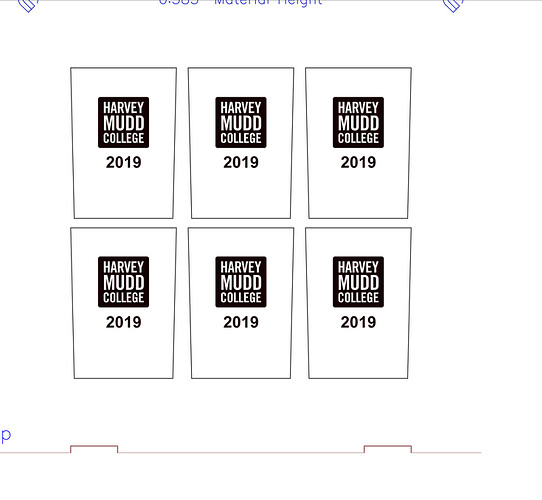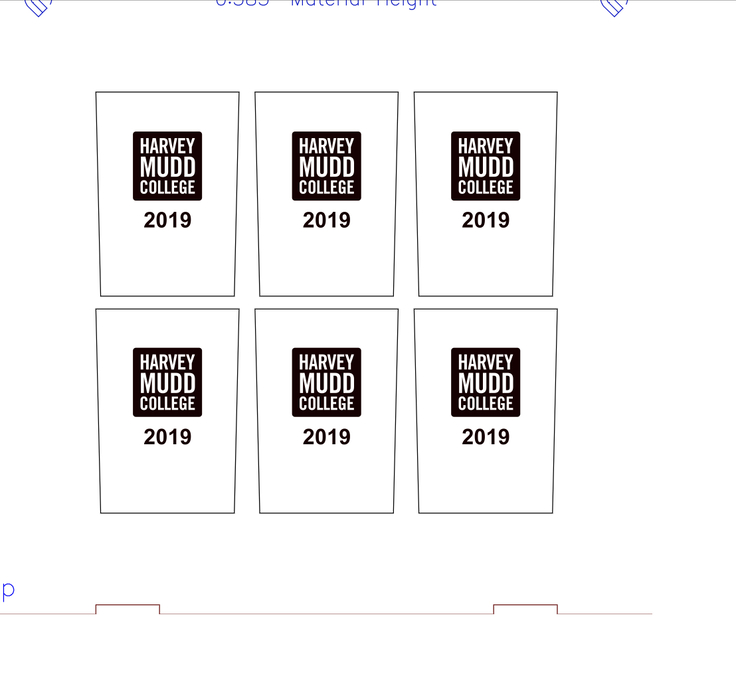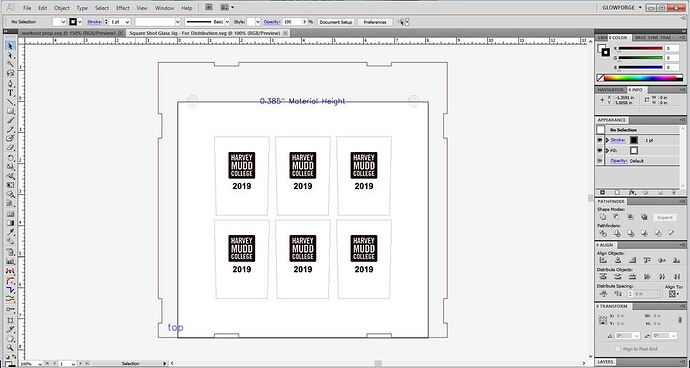I just tried opening the jig and only saw a single page. Sorry to bother you with this, but I’m wondering if you can offer any guidance. I’m excited to try this out, my shot glasses are arriving tomorrow!
There is only one page with multiple layers. In the instructions, he explains which layers need to be turned on and off at various stages of the project. The layers are labeled Instructions, engrave, cut all, top, middle and bottom.
Actually, I’ve managed to open it in Inkscape. I’m going to try to fumble my way through figuring out how to do it. thanks!
This jig is certainly useful to hold these specific glasses, but if you don’t have snapmarks enabled, you’re going to need to spend some time ensuring correct alignment before committing to a print.
Many thanks for the suggestions. Folks on this forum are so helpful and kind! And the design of this jig is really cool. I think I have it figured out but we’ll have to see tomorrow. I have a lot to learn, that’s for sure, but this provided a lesson in the functionality of Inkscape.
Update: 98% success! I cut and assembled the jig. I had to sand the slots out just slightly to get the glasses to fit because I used proofgrade medium draftboard. I also used the film of dish soap. They came out beautifully.
Shockingly, I do have snapmarks enabled, but it did not read the snapmarks scored on my jig. I tried cleaning the camera lens but it still didn’t read. Anyone have any suggestions?
Many thanks to @JeffK for the jig design and suggestions, and to @dklgood and @eflyguy for weighing in. I’m also making these for my college daughter’s roomies and I think they will love them! (The Filipino curse word is bleeped in the photo–talk about personalization)
Congrats. Those turned out very nice and I’m sure the recipients will love them.
Those look great! I like those square shaped glasses the best. Nice job!
Here it could have been a learning experience for the Filipino-language deficient people like me. Sigh.
They look great ![]()
Those look awesome! I’m glad you got it to work for you. BTW - What is it with college daughters, roommates and shot glasses? 
I’ve had problems on and off with snapmarks, some combination of these have helped me in the past (I think some/others are listed above):
- Make super sure you didn’t accidentally scale the design or move the snapmarks
- Make sure the material height is set correctly for the jig
- Try setting the focus point directly over a snapmark
- Orient the jig so the snapmarks are nearer to the center (under the camera)
- Watch for glare or weird lighting streaming into the top of the glowforge
Nice work!
Great idea and the jig is awesome!
Thanks for the suggestions @JeffK re snapmarks. Now the other daughter wants some, so I’ve ordered more glasses and will give your suggestions a try.
awesome thank you
I am too cheap so I made the jig out of cardboard. Worked great except the middle and bottom words burned a little bit.
I am also having this issue (I am sure it’s me)…what am I doing incorrectly? I am not sure if I copied the original post, but all I can view in the below image.
Yeah, that’s just a picture of the file. Go to the original post in the thread, download the bottom Zip file, and open it in either Inkscape or Illustrator (or whatever you are using.) You should see the whole file that extends over the artboard that was originally used for the design.
You can copy that and paste it into a larger artboard or canvas.
Why do I only see the top jig? I’m using inkscape I used ungroup but I only see the top jig and the instructions. Square Shot Glass Jig - For Distribution v1.1.zip (11.2 KB) I downloaded this file. Thanks in andvance
I have the same issue and I am using Adobe Illustrator on a Mac
I too only have the top jig. I would love the center and bottom as well! Are they still available?