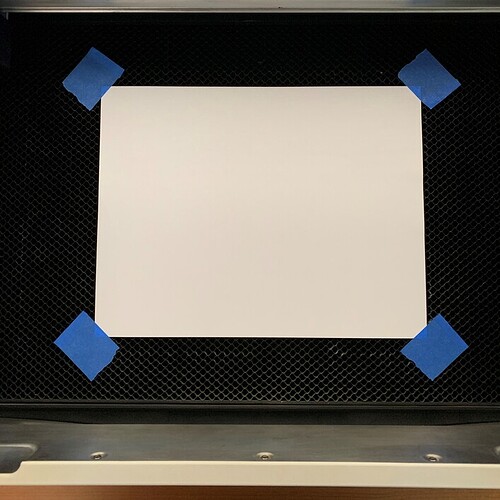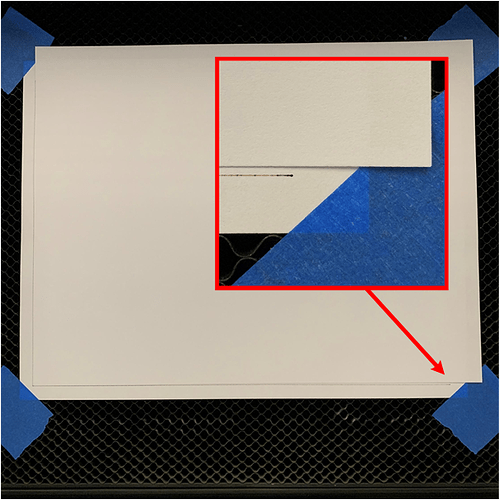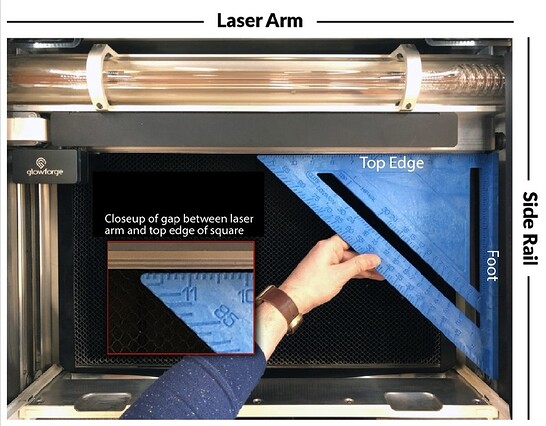I had determined my GF X-Y stage was skewed, such that squares came out as parallelograms - bummer. I’m not the first, and there are other postings that discuss at length:
I tried the staff suggestion to power off the GF and wiggle-wiggle-wiggle the stage. I think the theory is the GF can power-up in a less-than-optimal alignment sometimes, so you keep cycling until the dice roll in your favor. That produced variable results and I never got it to be reasonably square.
Another response I’ve seen posted, was to replace/repair the machine - yikes. I’m out of warranty now, and not enthused about spending the money and downtime to correct the issue. And, IMHO, the design of the GF can’t maintain a stable and perfectly square X-Y stage over time and across all the GF’s out there. HQ needs to address the issue in the context of 10,000 machines, but I need to fix the issue for just my machine…
So here’s what I did:
I taped a sheet of paper on the bed:
I set the power level to 1 and scored a right angle over the span of the paper. Then I used another sheet of paper to check the square-ness of the score:
My GF was off by over a millimeter, over a span of about 250mm. sigh…
With the GF still powered on, I very carefully and gently rotated the front-right stepper motor:
The stepper motor is powered and will resist attempts to rotate - until it doesn’t, at which point it will jump to its next index position. After a few attempts, I was able to rotate the motor one step at a time. I repeated the right-angle score and test until I obtained a near-perfect square after four trys:
My preliminary testing shows the GF holding the adjustment until I power it off. I’m still inclined to check periodically anyway - especially if I’m about to cut some expensive material.
In case GF staff reads this, please consider this a feature request to add a skew adjustment in the GFUI. That would keep people from reefing on the stage to try and bend it back into square (which sounds like a horrible thing to do) or sending the machine back for repair/replacement. Rather, the owner could score a simple test pattern on a sheet of paper, measure the skew, and enter that as an offset so the GFUI can index the Y stepper appropriately - one and done. Embrace the skewiness and give us a ‘knob’ for it. I suspect this issue will grow over time, as the machines age and suffer the insults of usage that could throw a currently square machine out of alignment.