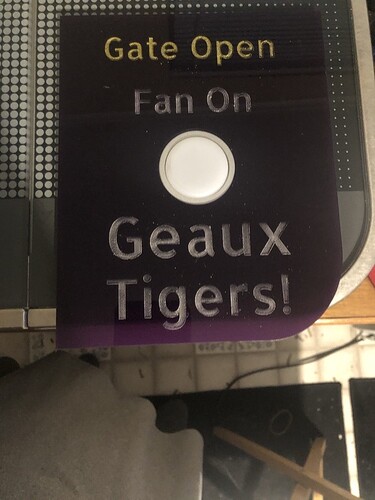One thing you have to take into account at times is the kerf of the laser. This can change based on the type of material and how much power is used to cut. This was set to mine for cutting 1/8th non-prof-grade Birch. The camera on the GF can also off set things at times too. Mostly made this as a starting point.
Glad it helped out and welcome to the family.
1 Like
You can always convert the file online with an online file converter cdr to svg
1 Like
I used this design to make a print button surround for my Plus, but it does not fit. (See photo) Are the different models of GlowForge a different size?
I experimented using a gold paint pen before removing the masking (Gate Open text only), but since the engraved area is not smooth, I am not satisfied with the result. Next time I will use spray paint before I unmask.
1 Like
Looks like it might be reverse and rotated?
If you flip the design over, and try to put it on at 90 degrees, does that fit?
1 Like
Why didn’t you make a test burn first to make sure everything was right and fit. Thats what a template is fore
Yes, it does! Thanks so much! I feel so silly now.
1 Like
It actually does fit…I just had it rotated and upside down.
1 Like
I flipped it around and turned it over, and it fits perfectly. I’m engraving the text on the correct side now. I can’t spray paint it tonight as we have 40 mph winds and I think I heard hail just now. Will paint tomorrow and post a pic.
2 Likes