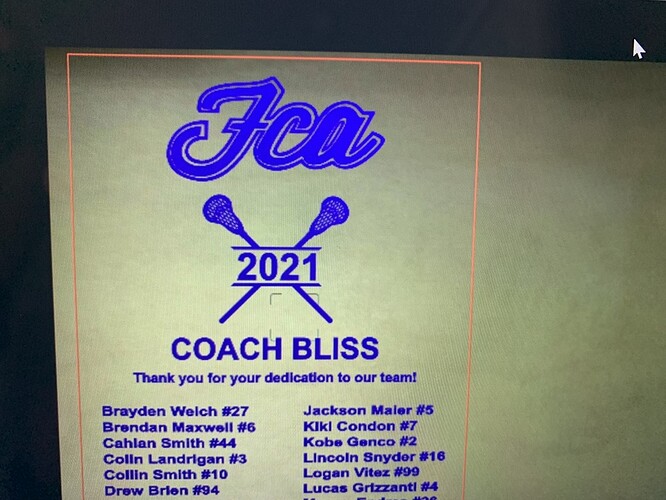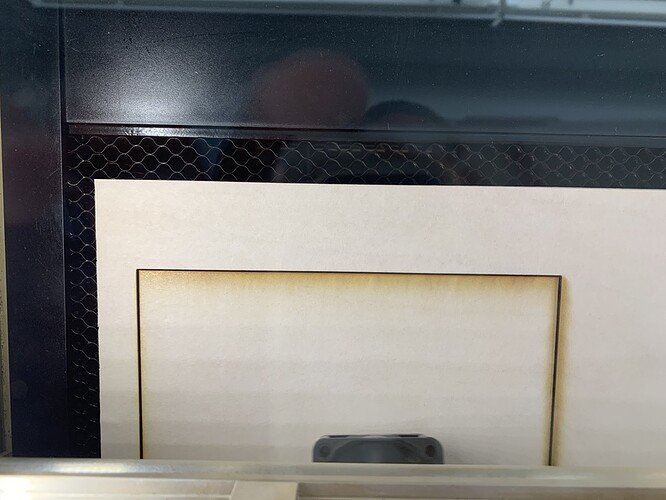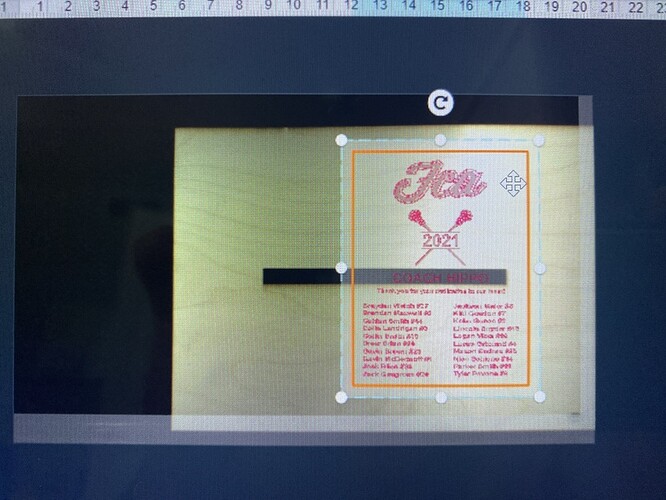I’m wondering if anyone had a solution as to why when I align my design to print at the top of the wood. It starts to cut 1.25” lower than where u set it. See pics for example
The top of the wood sheet is actually out of view and unavailable. The print head doesn’t reach that far. You can visualize this in the camera view by putting a mark or piece of tape on your material.
It’s counterintuitive but to get the most out of a sheet its better to line up artwork to the lower right, that corner is fully in view of the camera.
Why would it not be capturing the entire piece? I did what you said and sure enough. The tape isn’t visible. The wood is aligned to the bottom right of the crumb tray. The wood I am using is just less than 12”x 20”. Any suggestions?
I always zoom out so that I can see most of the print area. I think I zoom out to about 65% or so. It might actually be cutting where you have it. I can’t tell if that’s the top of the board or if it’s just cut off and I’m seeing the top of the screen only.
because the cutting size isn’t 12x20. It’s slightly less than that. Also, as stated by @ekla stop thinking of the top left of your board as the start point. Start thinking of the bottom right as the start point. You can see that corner and move things around based on that point. As a programmer, it’s easy for me to think of “origin points” as somewhere other than upper left, but if you don’t deal with such things, it’s a bit of a foreign thought process… But it’s what you need to do.
Thank you for the reply! I put this piece of 1/8” birchwood on here just to see. I aligned it to the bottom right corner of the tray. And there is a 5/8” white area that I cannot print in. Is this normal??
I always zoom out too! Something just seems off.
when you engrave, the size shrinks based on your speed as well because it takes time for the head to accelerate and decelerate. So that might explain the right side if you have something there set to engrave. On the bottom, do you have the wood aligned to the bottom of the mesh? I can’t remember there being that much space, but it’s been a while since I’ve used my forge. Too many other things I’m working on at the moment. 
I see just a small area at the bottom of my mesh that is unusable. On the right I can’t really tell, but I think that ends at the mesh as well
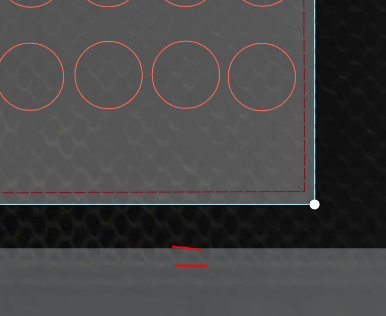
The unavailable area gets larger the faster the speed you have set on your engrave.
With cuts it’s pretty solidly about 1/4" on mine - but as that is just enough room to hold down my material with a honeycomb hold down pin, I’m pretty happy with the setup 
Hmmmm interesting. I can honestly say. Up until today, I haven’t had any problems with my alignments. Thank you so much for taking time to help me out
Lots of folks don’t notice that until they start trying to save material ![]() Consider it proof that you’re leveling up in
Consider it proof that you’re leveling up in ![]() design!
design!
/uploads/db6859/optimized/3X/6/4/64aa0d5f3006252c589ba8009403f1a738aa6d45_2_690x396.jpeg
Oh no, I’m sorry you’ve hit a snag.
As stated by others in this thread, your Glowforge bed can accommodate materials measuring 18 x 20.4”.
Your Glowforge has a maximum printable area of approximately 11″ (279 mm) deep and 19.5″ (495 mm) wide, and it’s reduced somewhat when the laser operates at high speed, as it can take space for the laser to decelerate.
This means not all of the bed is displayed, or available to be printed on, so there will always be about an inch of space on the left. This material can be reused as scrap later for small pieces. For example, a lot of customers use small pieces of scrap to print these pins available in the free laser design section: Honeycomb bed holdown pins.
If you’re still experiencing trouble, would you let me know?
It’s been a little while since I’ve seen any replies on this thread so I’m going to close it. If you still need help with this please either start a new thread or email support@glowforge.com.