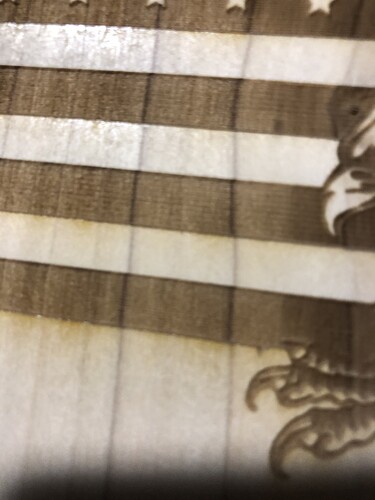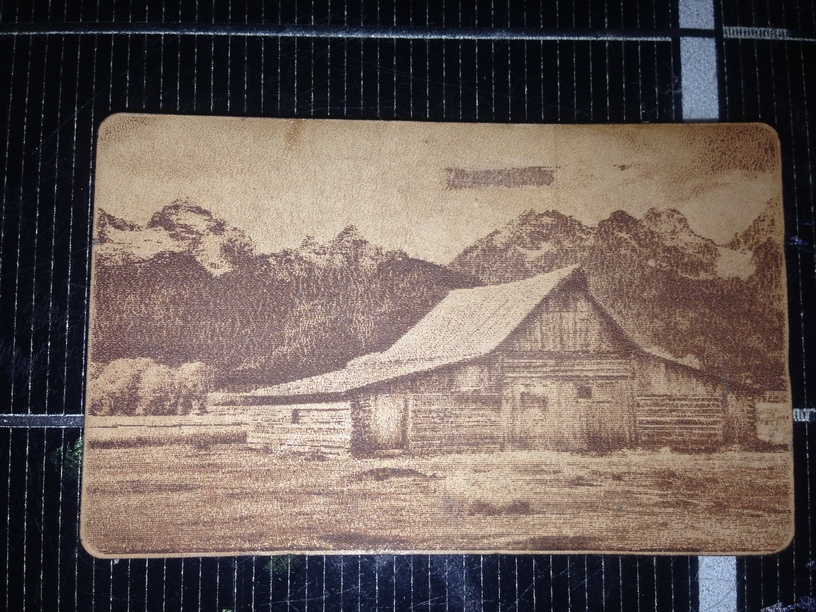A few weeks ago my wheel broke. I replaced it a couple days ago but I still feel like I’m getting more raised lines in some spots. I tried cleaning the track. It’s hard to tell from a picture. The lines at 270 just don’t look as clean as they did before the wheel issue. Anything else I can do?
.It’s hard to tell from the photo - but it looks like it’s got the same lines on the un-engraved part - is it just showing where the wood has a natural break? If so, the only way to “fix” that may be to rotate the wood so the lines go with your pattern, or search carefully for wood with fewer natural breaks (which isn’t easy)
NOW - if that’s not what’s happening and I’m reading the picture wrong just ignore everything above!
are you referring to the lines inside?
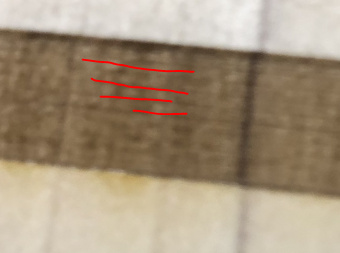
You could go to a higher LPI which would give a little overlap and possibly smooth things out a bit.
It could just be the wood as well.
Sorry my phone stinks at taking pictures. It’s doing it on all different materials. I’m using the same settings I was prior to changing the carriage out. The lines the engraving has in it just look more raised. I may be able to get a better picture later.
And yes, those lines going horizontally.
What was replaced? just the one wheel? or did they send out a whole plate.
The whole plate. That’s why I thought maybe I did something wrong.
Its just a guess, but what if the slop and play you had before is what was making the 270 lpi look better than it should have? Your lines look nice and straight and all that. This is an etch i did on leather at 270-lpi and it looks the same as yours.
probably not helpful sry but it seems to me like your machine is working well. might just need to run some tests to get back to the results you want.
Okay thanks! You may be right about it being normal and I just wasn’t paying as much attention before. I am a little paranoid now because it took a long time to get the part.
Always good to keep an eye on things and ask questions