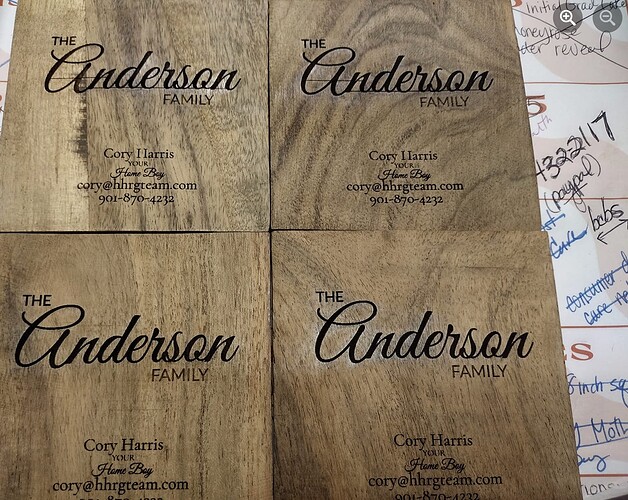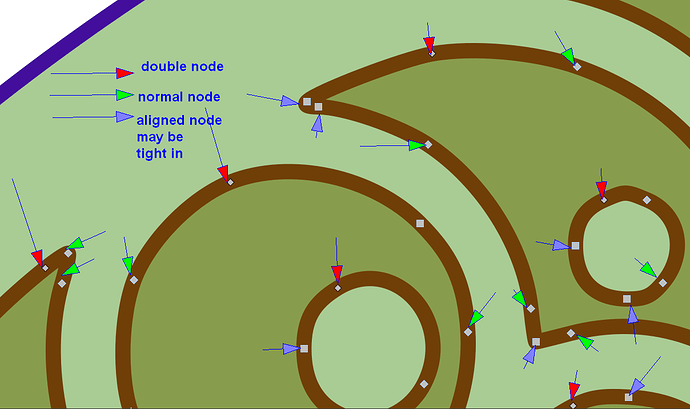I have seen a few recent problems with random lines when people are using the Premium tool fonts. If the file is exported and saved elsewhere as a pdf, does this fix the stray node issue or does the file have to be rasterized?
Examples?
Yeah, that is really weird, especially since it is only the top row. You’d expect it on all 4 of the tiles.
Thanks for the example!
The stray node error doesn’t happen every time. That is why it is so sinister.
I have been finding with Magic Canvas that it almost never closes a vector. However, if you select a large group of nodes, as long as one of them is doubled it will close only the open ones. If none are open it will make a giant mess, but there is undo to save you.
You have to do that in a different program though. They didn’t add node editing to the GFUI while I was sleeping, right??
No you didn’t miss anything in your sleep. My question remains, does saving this file (outside program) as a pdf solve the stray node/stray lines issue?
Yes Inkscape.
No. you need to look into it.
I know how to do it in Inkscape. The question was posted originally by non-designers having issues with ![]() provided fonts.
provided fonts.
In my experience they may or may not be connected. I disconnect then join them to be sure.
In MC they are never connected. If they were, you would get the mess noted above. My suspicion is that this is a bug with MC. They almost always occur in the upper-left of every loop, or as close as is poszible.
This is a great illustration, pointing out how the red arrow nodes appear much smaller than a regular sharp node does. Is there an easy way to get rid of that extra node instead of manually joining all the doubles?
What tool are you using to close the nodes? – “However, if you select a large group of nodes, as long as one of them is doubled it will close only the open ones.”
Inkscape
It works with vectors too. If there are a lot of fixed vectors (showing as squares or circles), you can make them unfixed (as diamond shapes) and the curve will remain but hit again and it is all straight lines and angles. However, as long as there is one it will fix that one and leave the rest alone.
This topic was automatically closed 32 days after the last reply. New replies are no longer allowed.