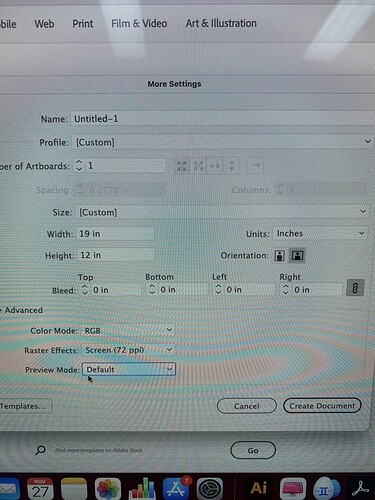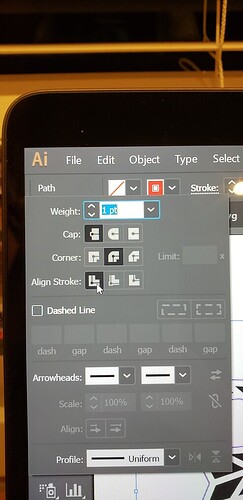I have never had this problem before. But suddenly I have been working on the same ornaments for almost 24 hours. I couldn’t figure out why all of a sudden everything was coming out scorched and smut smearing everywhere. Finally, I found the culprit! I made some shiplap ornaments in illustrator and finally found out that every time I save as an SVG from Illustrator, it changes my lines to double lines!! I have never had this issue before and don’t understand why it is all of a sudden SUCH AN ISSUE!! I have ruined high-quality material! Several times now!! HEELLPP ME!!!
I moved this to here since Problems and Support is for issues with the printer. Someone here will be able to assist with issue you are having with Illustrator.
See if this helps
I had that happen when I accidentally set strokes to show on the edge of the path versus the centre. Didnt show in the SVG but it sure cut ok the laser that way.
When I changed it back, it fixed it
Did you get it fixed yet? Just in case, I checked it and it appeared OK and I didn’t see any double lines. I use Corel and sometimes it helps to resave things in a different program, so here ya go. Hope you got it resolved and don’t need it though. 
Mandy, I fight with double lines so much in Illustrator, sometimes I think it is the single thing that will push me over the edge. I will go through and delete all the double lines, then add another element and use one of the pathfinder tools and boom, I have double lines again. I have read numerous threads here, I know they are frequent in tracing, but I also have them with pathfinder, I search and delete, I try to look for them in outline view, preview view, and on and on and on. I must have spent hours on dealing with them over the last week just making ornaments for my family.
Obviously this is more a vent post. Let me know if you ever find a magic wand.
Stroke set to other than center will cause this.
If creating a new document from a web preset, it will also cause this (it changes the stroke alignment).
I feel like this is suddenly a problem! I have never had this issue before!! Ever! Something has changed! And no I did fix them but they are back now! I have spent hours and hours trying to find a way to fix it and make them not come back. Right when I say “finally! I figured it out”, then BOOM. EVERYTHING IS SCORCHED AND I HAVE DOUBLE lines after saving! It has have something to do with pathfinder! Has to! I am having a hard time understanding the attached “avoid double cut lines in your designs” but I am going to try! Good luck! If you figure it out let me know, and I will do the same!
I did not! I got rid of the doubles, but then as soon as I re-save it, when I change the names or something, BAM! They come back again. And I don’t even have to change all of them. If I change one thing, or even if I don’t change anything, I can still grow double lines again just by saving it again. And it only does it on certain circles or ornaments. And not the others. The same circles and ornament holes every time. I believe it is the bottom right one, I believe. Is the main one. It’s painful!!
What did you do to fix it? I am going to download this again, and go re-save it!
How do you specify where you want it to be? As far as center inside or outside?
Or should I say how can I be sure that my stroke is set to center?
Under stroke, there’s a drop down. Align stroke should be the centre. I accidentally had a file aligned to the middle or far left one and it did double lines. When I realized that and fix it to the far left one, it also fixed the cutting.
I’m not sure if this is the same for your issue, but hopefully it is so you can process your project.
thank you THANKYOU!! I will try this!!
This topic was automatically closed 30 days after the last reply. New replies are no longer allowed.