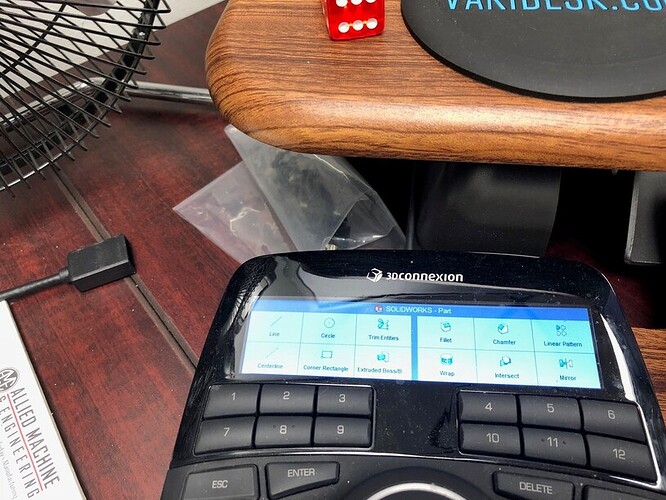I don’t think a review of this mouse would be a least bit off topic.
Yeah that’s a nice one. I second Mark’s suggestion, are you happy with it? (I use their Space Mouse and Navigator combo, but the mouse is getting a little wonky now. I think I’ve worn it out.) 
This is the Space Mouse Enterprise. I love it because I can program the buttons with functions that I use most often. I only take my hands off my mice, except to enter a dimension. But even that I can do with the mouse if I want to use the virtual number pad. I use a Logitech track mouse with my other hand. I keep this on my desk and I have a SpaceMouse Wireless for my laptop. I am so used to these that I would struggle to design without them.
You will laugh at this but in Fusion i use the Solidworks control set and I scroll wheel zoom out pick and new point and zoom back in to pan around . I do this even with the ctrl key mouse middle button panning. I have attached various extra mouse buttons but the zoom out and in is so much faster .( i know part of that that is just muscle memory)
Oh my… I have looked at the Space Mouse so many times but just have not pulled the trigger. Good to hear that people have it , use it and like it. Part of my problem is too many computers that would all need one. I have a Logitech performance mx on everything but at fraction of the cost of a few Space Mice.
I like the m570. I used before moving to the current mouse. I wore them out way to often though.
That used to be my favorite mouse until I recently upgraded to there new version. The tilt plate makes it even more comfortable.
I am going to get one of those. That may be the ticket for OLD wrists and hands. Thanks for showing that.
What is the model number on that new one.?
Found it MX ERGO.
So let me ask a somewhat silly question. You operate that space mouse with your left hand and a regular one with your right?? or just use it totally as a mouse replacement.
Yikes! I just googled that and its $400! (I say this as I have a $200 video editor thingy in front of me…) ![]()
Left hand on the space mouse and right hand on regular mouse.
It’s completely worth it for what I do, but they make a smaller one that is less expensive. I spend all day in SolidWorks or Fusion360. The 3d mouse makes my work so much easier.
I know if I had to edit video without the dedicated controller I would go bonkers! It’s well worth the money when you have to work all day.
Thanks for the info. I need to work on m,y left hand coordination I think
As a SolidWorks user I can tell you that a Space mouse is worth every penny. There is a learn curve, but if you stick with it someone will have to pry your dead fingers off it, Remember how using conventional mouse seemed very difficult at first? Now you don’t even think about using it - space mouse is the same. It takes about a month to master, once you do it is very natural.
I was recently diagnosed with carpal tunnel. It was to the point where I couldn’t even use a regular mouse by the end of the work day. Shooting electric-feeling pulses in my wrist, tingling, pain. So I did a little research and found this was one of the most-recommended for carpal tunnel. I had them order me one at work (for a multi-billion-dollar company, it kinda pissed me off they balked for a moment at the $100 price tag). @benkeller3, let me tell ya… It immediately made my wrist feel better. I was amazed. At the end of the first day, there was 0 pain in my wrist. However, when I got home, I found after just a few minutes of using a regular mouse the carpal tunnel symptoms returned. So… I found a refurb unit on Amazon for $60 and got one for home as well. ![]()
There is also a thing called a “vertical mouse” that keeps your wrist in a more neutral position.

I’ve been wanting to try one of those…they look very comfy. (My Space Mouse finally bit it and I haven’t replaced it yet.)