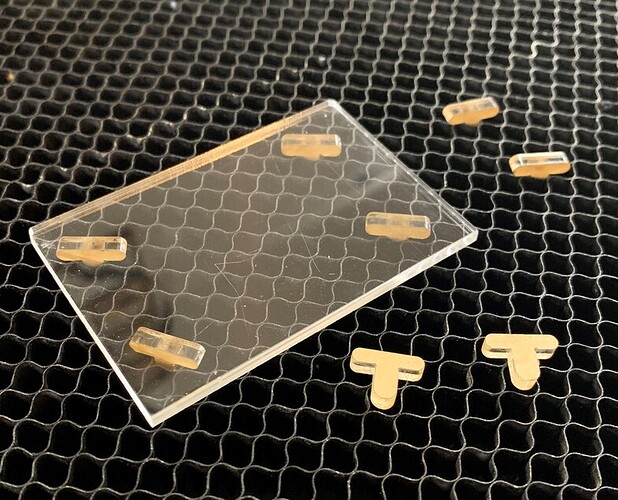@takitus, thank you for that link! It got me thinking of something similar - but rather than a hold-down, a rise-up:
I used some scrap acrylic, but it could be any material less than 4 mm thick. The eensy risers elevate 3mm, which is plenty high enough to avoid flashback, low enough for my magnets to still work well, and be easy to pluck out afterwards. I’ve attached the .svg (or at least I think I did…)