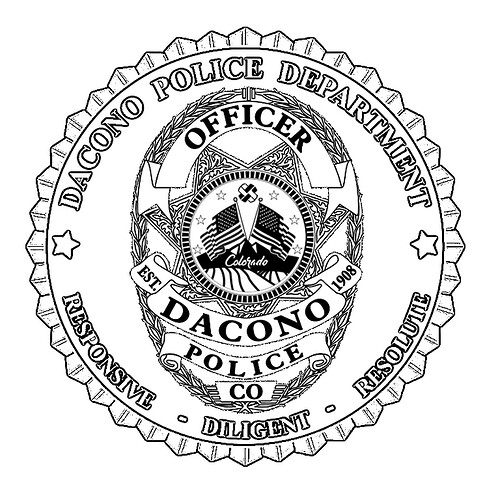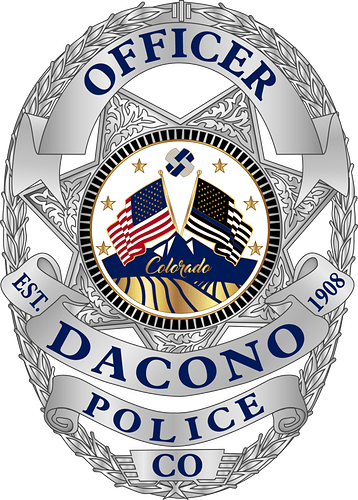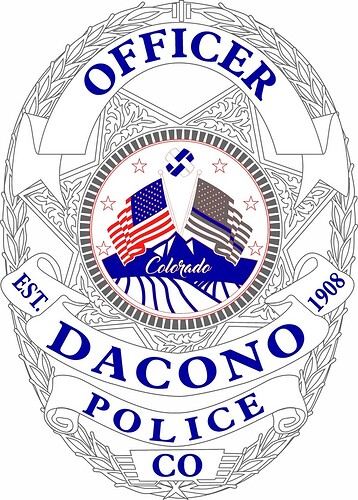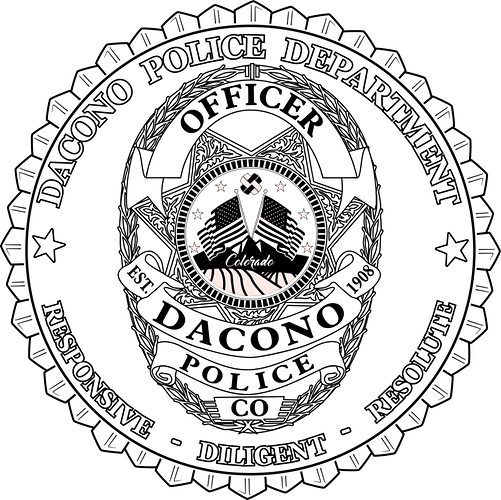I have an image that I have grayscaled but it only engraves as an image. Can anyone help me convert it to an SVG?
Do you use Inkscape?
An SVG is a container file…which can hold vector and raster images.
It sounds like you want this in a vector format, which means it has lines and shapes you can manipulate. (A bitmap/raster image like your examples are more like a photo.) Turning the whole thing into a good vector with different layers etc. is going to take some effort because of the detail, so knowing exactly how you want to use it may help us guide you better. Do you want to engrave it as is and then cut it out, do you just want to change the text or add a little something to it, or do you need each banner and all the other details to be their own shape that you can manipulate and move around? (Hope that makes sense.)
It would help to know specifically what you want to do with the file.
Engraves are typically most efficient with bitmaps like these. Unfortunately, the top image has a bunch of compression artifacts caused by the JPEG compression algorithm used, so will look terrible, regardless of engraving method. The bottom one is a much better choice, as it’s stored as a lossless PNG file.
Let me see what I can do, shouldn’t be too hard
This should do the trick, the other image wasn’t as clean so it got very messy when attempting to convert to a SVG
I got sidetracked and forgot to post my version, but here it is. I think @techquest89 has you covered and it’s cleaner than mine, but in case you have a use for it, here ya go.
Holy Moley @techquest89 and @kittski. That’s some mad skills there. I was ready to just say that in this case, break out the digital pen and start tracing.
Did you trace the second image? That was pretty sharp. What a nice gesture.
I have spent more time then I care to admit in inkscape actually, this will be the…third shield ( I think? ) I’ve done this for  my dad is a retired C.O from the state of NJ so it’s my pleasure to help
my dad is a retired C.O from the state of NJ so it’s my pleasure to help
Thanks. ![]()
I just adjusted the bitmap to get rid of the graduation fill (using mostly color, gamma, and contrast adjustments) and that made it easier to get a good autotrace on it. Then I reduced the nodes to get rid of some of the jagginess and a couple of other tweaks to add back some missing detail . It’s not nearly as clean as it could be with doing a hand-trace and that’s what I’d do it I wanted to precisely cut it, but for engraving, I think the auto-tracing version would work OK.
@techquest89 I retired from law enforcement after 22 yrs, so these are close to my heart as well.
Here’s the adjusted bitmap I traced.
I understand the blue line on the right flag (I have one on my truck), but when converted to B&W it loses its effect and makes the flag look wrong.
No. I tried but there is a bit of a learning curve for me on that.
Ya and a deeper engrave.
Thank you!
Thank you!!
Yes there is a bit of a learning curve but once you get the basics you can pretty much do whatever you need to do. Many of us here use it and can offer assistance if needed. There are also lots of YouTube videos that can help. This one in particular has been really helpful:
https://www.youtube.com/results?search_query=logos+by+nick
You’re welcome. Do you also need the upper round image?
Sweet thanks. I think once I get over my habits of using adobe it will be easier
Jess Lambert
I’m not sure if you meant you did want the whole thing or not, so just in case, here it is. (I do projects for my police department and can reuse the coin border part, so I went ahead and cleaned it up.)
I would not use the pure vector svg version for engraving as it’s not super clean and that’s just inviting errors, so I included a transparent bitmap version as well. And the vector version is in different colors because I grouped them as separate elements so they can be more easily adjusted.
Here’s the SVG. There is a red cut border around the whole thing, so if you don’t need that, make sure and delete or ignore it.
This one is the transparent PNG bitmap that I think would be better for engraving.