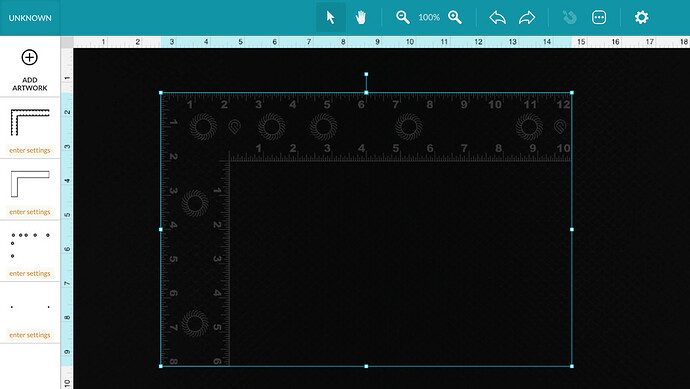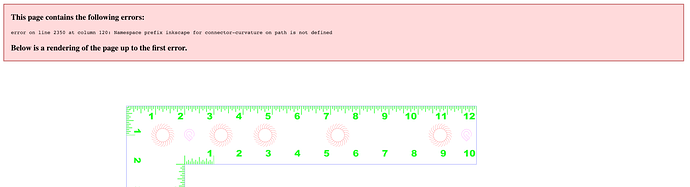Hi I could swear I’ve done this before. I have an ai vector file with a combination of engraved and cuts. I move a few parts to a new layer and hide the layer with the eye. Then save a copy as svg. The file won’t load into gfui. I have to delete the hidden layer and recreate the svg to get it to work. Is this normal?
I think that saving a copy to a new file, then erasing anything you don’t need for your cutting and engraving is a better workflow. I’m not sure how AI handles exporting the layers to SVG, so I’m not sure what the result is in a non-native format. Also, how does the GF software import those hidden layers? Do we know? That’s why providing only what you want in a file is probably going to be the least problematic.
I do that all the time but I think the connections off or on would crash the objects, If you opened the off layer and eye poked all the objects in the layer first you would not have that issue,
It’s not normal. I hide stuff all the time and it seems to work ok. Can you upload an example file that won’t load for you?
I’ll post it tonight. It’s on my laptop at home. It was the snapmarks alignment ruler from the free files section. Another Fiducial Alignment Ruler
I had loaded the SVG provided into AI. My magnets were .472 for some reason, so I resized the press-in irises and printed the whole thing. Then I just wanted to use the L-shaped ruler in a test project, so I moved everything else to another layer and turned that layer off. That SVG was the one that caused the issue. I wouldn’t load into GFUI until I deleted the other layer. I think I have AI CS6.
SVG’s don’t save layers (at least in Illustrator). I think you can work with the layers as long as the file is open, but once you close it and reopen it everything that was visible will be on one layer, and everything that was hidden will be gone. With complex layouts I usually always work in an AI file and copy paste objects into a new SVG for the GF.
We will continue monitoring this thread. Once you post the file we will investigate. Thank you!
OK, here’s the AI file. It has one layer visible that I want to import and one with visibility off. I use save a copy and select SVG. It only works if I delete the hidden layer. Let me know what you find out.
RyanSnap Ruler.ai (191.9 KB)
Can you post the SVG that won’t load, and probably be best to post the one that will load also… you can zip them up together. With just the AI file, it’s likely difficult to replicate with different software versions, save settings, etc.
FWIW, it loads into the UI fine for me just Saving A Copy of the AI file you posted (as SVG)
When previewing the file though, I can see that it’s throwing an error in the preview screen. Opening it in Chrome shows this:
Looking at the source code, I can see that it was at one point in time saved as an Inkscape SVG (rather than plain SVG), so it has a ton of inkscape specific code in it.
You’re right - as I said, I downloaded this from the free laser design section and it was and SVG file which I opened in AI to modify. Interesting that the Inkscape code would still be there though. Here’s my exported SVG file. You’re file looks correct though. There are other pieces of the ruler on the hidden layer, but the main one is on the visible layer.
Yes, zip it up. I got it. Also, if you put all the elements on a single layer and re-export, it loads fine.
Snap Ruler5.zip (82.4 KB)
Thanks for the answer @rpmiller , that’s right. I’m going to close this thread - if the problem reoccurs, go ahead and post a new topic. Thanks for letting us know about this!