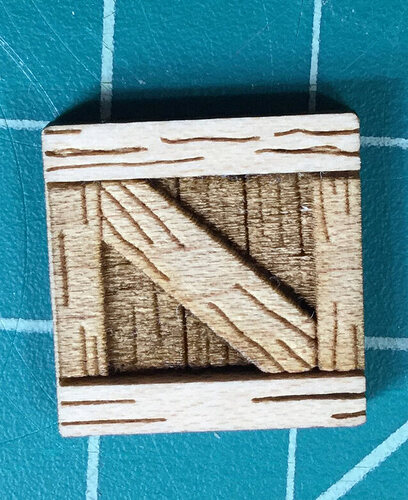Thank you for the detailed explanation. These are the kinds of tips that I like the best. 
quick powerpoint tip.
use the selection pane. also, name your objects. this makes reordering and hiding objects easier.
with an object selected, click on the format tab under drawing tools. Inside, you’ll find the selection pane button. click on that to turn on the pane.
Inside the pane, you can double click on the name to edit it. you can click on an item to select it (instead of having to try to click the item w/your mouse). you can click on the eyeball to hide individual items. you can also drag and drop items to change their order.
it’s not quite as nice as how adobe handles it, but it’s probably the most underutilized feature in powerpoint. renaming objects here is also paramount any time you’re doing complicated animations.
Awesome-sauce!
I learned something new that will be useful to me very often!
Thanks.
you’re welcome. i remember when i discovered the selection pane and how it changed so many things for me. i was ticked off that i didn’t know about it sooner.
Total noob question on the type of alcohol: denatured? Been doing 3D engraving today on the unit that arrived this week
Isopropyl. 97% but either type will work.