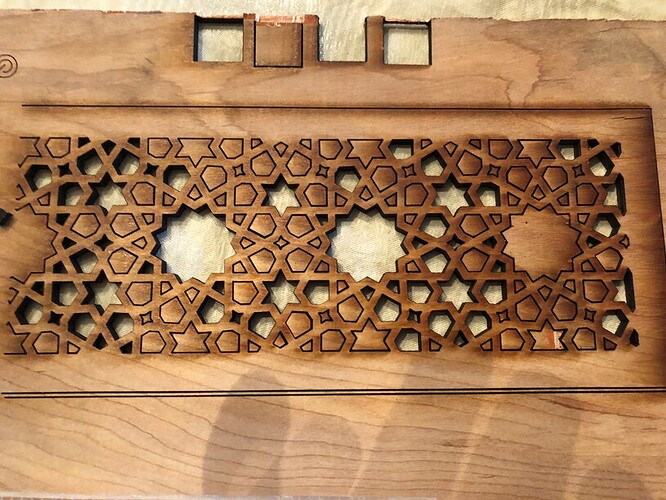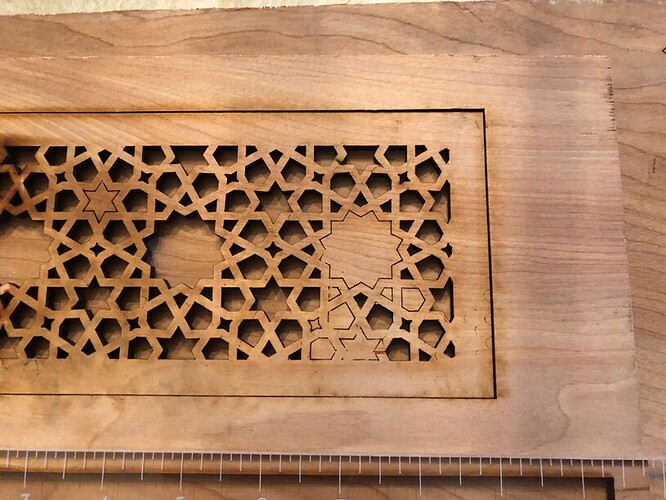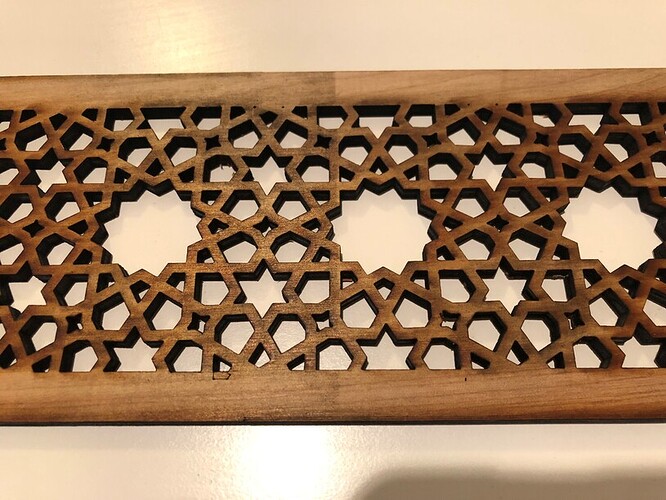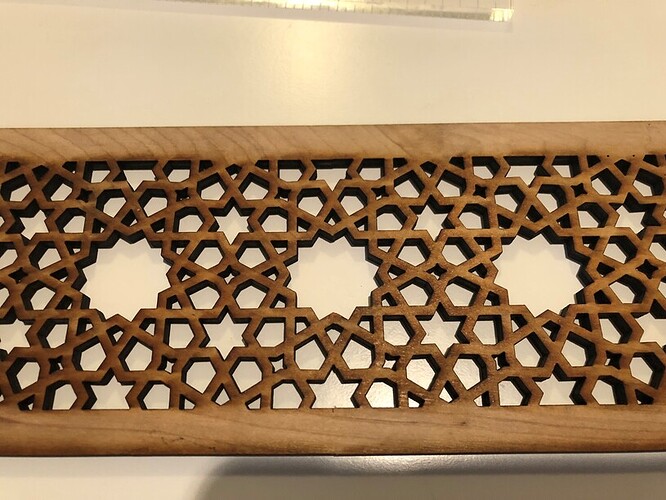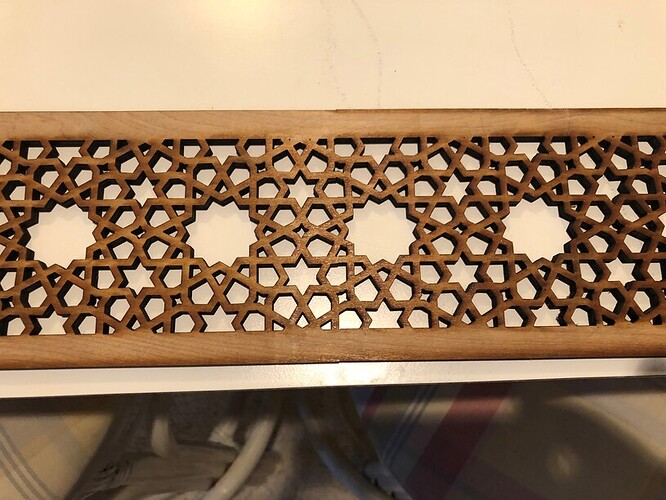The other month I was in town for a funeral and stopped by after to visit with @cynd11, her husband, and the cats. We had planned for me to test out the pass through on the Pro she has. I had a design ready, at least I thought, and we tried to use Snap marks to cut a large design. Well, I didn’t quite get the snap marks in the right places. We ended up just sliding it through with a straight edge registering on a factory cut edge of the acrylic.
I know the design isn’t very creative. Not having a Pro of my own to dream about using, I just couldn’t think of what to design.
A little out of alignment, but ok for the test. Doing this forced me to learn how to use the Cut Path operation in Inkscape and that was worth the trip. Still, the best part of all is just seeing these two fine people. Amazingly creative couple, and such great hosts.
So I was back in St. Louis for retreat this week and we usually get an afternoon off to do whatever. So we set up a play date for the Glowforge. I had spent a little more time preparing the files. This time an Islamic style screen pattern. I really worked hard getting the Snap marks set up correctly.
Here is the test pieces and first attempt. I thought I had the power level set for this cheap 5.4mm luann from Menards or wherever, but cutting squares and cutting smaller intricate shapes are different beasts. Should have just left it in and ran it again with slower speed, but I my whole workflow was different and I was not thinking clearly. Tried to re-align, but that was a no go.
Then I learned something about the pass through that is very important. If the operation has lots of little bits that fall through after cutting, it is very important that you try to retrieve them all before sliding the material farther in. Otherwise you get stuck. That issue kept coming back to bite me. This luann really had some wonky places that just didn’t want to cut through. Also the shapes (little wooden lucky charms!) seemed to not want to come out, even if cut all the way.
Second try. Still not cutting all the way through in spots. And I couldn’t get the snapmarks to register. I found out later after I got home that I I had accidently changed the stroke width of the snapmarks on some of the pieces when I had them grouped with the pattern. That was part of the issue. Some of it was getting the snapmarks read at all. Ended up just eyeballing it and doing the Kentucky windage, using the scored snapmarks, and just adjusting the design till I was re-scoring them for the next piece of the four piece design.
It was a challenge on each piece to try and match, plus trying to move the board through after each cut with all those lucky charms. I hope I didn’t damage the flaps.
These are the three joins. Not bad, but not perfect, but good enough.
I think the pass through has great potential, but it is tricky. I do hope they can come up with a solution for all the Pro owners for this.
You can get excellent results with the pass through. I think I can do a design now that I can just use visual align and set focus, plus Kentucky windage. I might be able to get snap marks to work, but that will take a little more time.
Not having a Pro, I just don’t think with the pass through dimensions. That would take some doing. 1/4" is a limitation, but for larger signs, it would be pretty handy.
Finally, @cynd11 made an important observation. She had done the bed calibration and had excellent visual placement for the designs. When we shifted the Glowforge to allow for material to go all the way through (the material was 48" and the final design cut a 37" slat) that made the Glowforge go out of level because of some slope to the floor.
Also I was a bit forceful at times trying to get that material through with all the bits sticking all over the place. I am sure I racked the Glowforge a bit and might have made it out of alignment for its calibration. When we went to do visual align, it was not as close as it had been.
I am curious as to how others use the pass through. There aren’t too many pure pass through projects that get posted. Not too many folks post designs. I think I could get some good use out of one, but I’d have to work up to it.
So we were able to at least finish the piece. A few spots didn’t cut all the way through, so I did the razor blade and fine pick to get them fully liberated. We ended up having a wonderful dinner and nice relaxing conversation. I really appreciate the opportunity to use the Pro, but best of all seeing all the members of the household! Thanks so much.
Here is the original design still in a single path. You can make the stroke as wide as you want and then convert to paths to get the cutouts or engraves. I have included the primitive geometry shapes to demo how I came up with the pattern. Right click and save as to a spot you can find later.
Here is the screen. It’s about 4 1/2" x 37". Feel free to use as you wish.