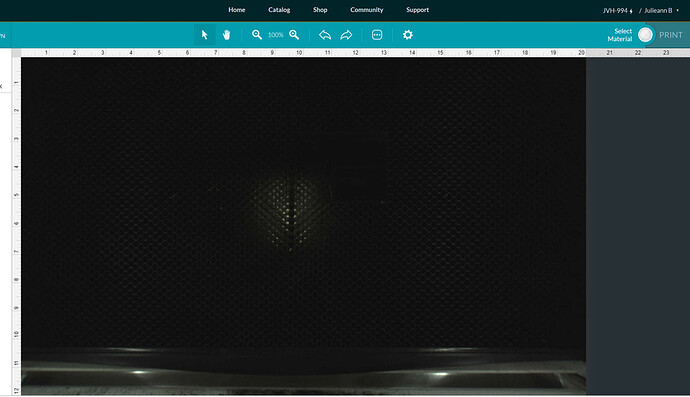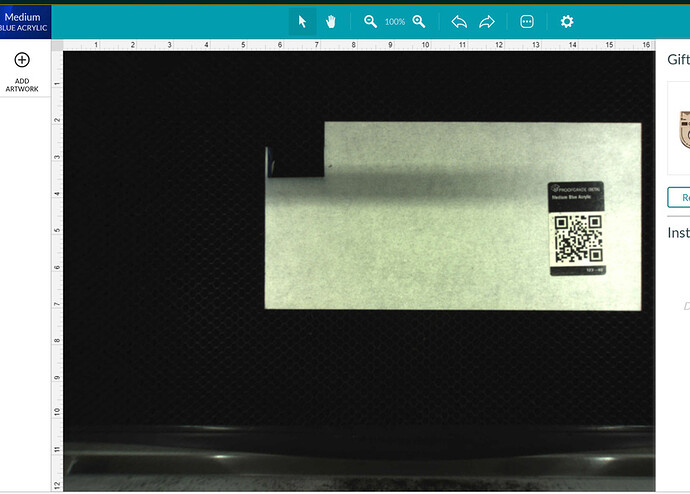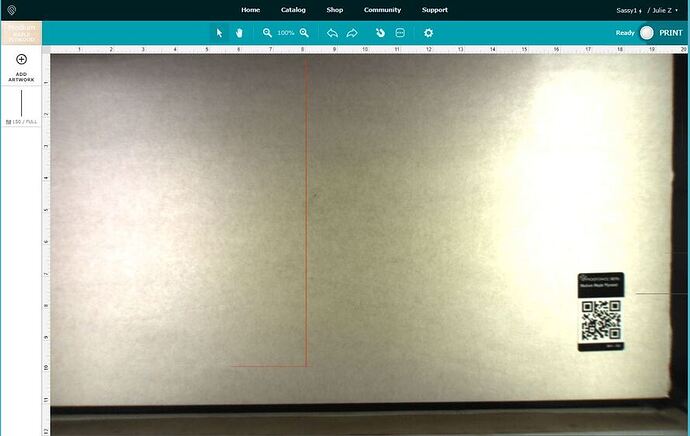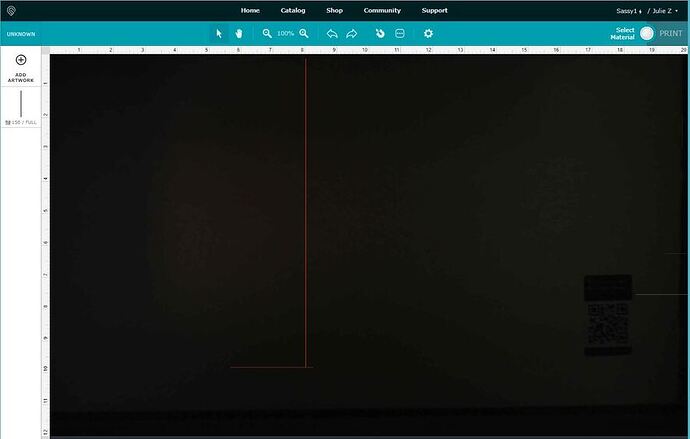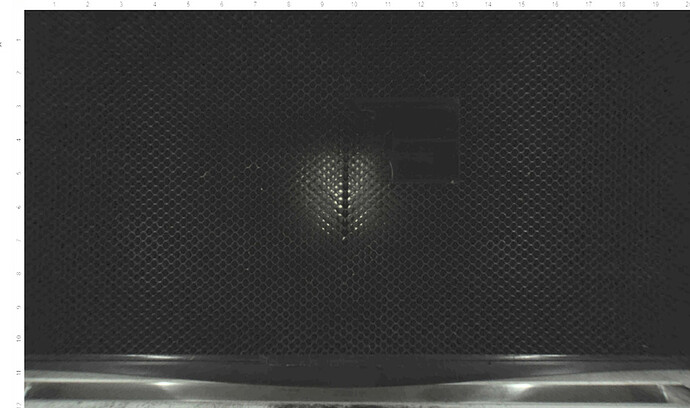@stephen4 I am going to post this tonight when I get back to my machine
Thank you~
If you dig into the logs, you can see the various settings they are using to process the image. And it does seem to have changed over time (visual observation only - I didn’t record the settings to compare). At one point, I had a beautiful, rich, colorful image on screen (I could see the puzzle print so well). I was kind of shocked lol. Now, it’s quite a bit darker.
there is black acrylic without mask on there, you can’t see it to place the art, same problem with anything dark
You have excellent clarity in that image, but black on black is always going to be hard to see. If you don’t want to use masking, try setting it on a sheet of copy paper. 
@Jules agreed, no problem on clarity (but I have cleaned the camera insanely trying to solve this light issue  It is just the light I have an issue with and that answer seems to be the common agreement. thanks!
It is just the light I have an issue with and that answer seems to be the common agreement. thanks!
Would you mind posting a shot of the bed with a masked material in it of some kind - any Proofgrade would do - just to see how dark it is with a lighter colored background material in it. (Can’t really tell with the black acrylic.) 
@Jules sure
here you go. its better than dark material for sure. could be lighter, but not complaining. Its just working with dark material that is awful. will use the copy paper solution for now ![]()
Yeah, thanks that’s actually a lot better than mine is showing now. (I just wanted to make sure the machine wasn’t sleeping in the first shot…it does get a LOT darker when it’s sleeping, and that happens if you let it sit for a few minutes without doing anything.)
This is mine freshly opened:
And this is mine when it’s napping. Same shot.
Yours actually is pretty clear there, and if you use a full size sheet of material, you’ll probably find that you get a lot more reflected light, and it should improve visibility on the whole thing. (Assuming a white light-reflective background.)
ah ok I see. I definitely have experienced the ‘sleeping’ thing, what wakes it up best? ‘refresh the bed image’ or is it just engaging it?
thanks for your efforts @Jules appreciate it
I have certain things that I engrave and I also have to put a sheet of white paper underneath it so that I can find my material. I doubt that problem is unusual.
You can either lift the lid or send something to Print. Either will wake it up, but if you need to see to place your design, it’s less aggravating to just walk over and open the lid, so you don’t have to cancel the print.
As usual, one should follow Glowforge’s official instruction that the unit should never be used unattended. However, so far I haven’t run into any such issue. I used to use newspaper all the time to reduce flashback and that worked great because it achieved the purpose and is typically thinner than ~20# paper. I only switched away from newspaper because I happen to have a pile of scrap paper nearby the 'forge lately. Otherwise, I can highly recommend newspaper.
18 months ago the company shifted from a silver crumb tray to a black tray. I posted that dark materials were almost invisible and preferred the lighter tray. Based on the responses I was a community of one.
You were not! I chimed right in with you!
I’ve often said how much I miss my old gray tray. Sure, it was all lasered up with scorch marks but that, to me, just gave it character! But when I got the black one it immediately looked like a black hole… sucking in all light right into itself.
I also find that I have to do that with some particularly transparent objects so that focusing can happen.
We should at least have a manual exposure control. The pic above could look like this, which is a lot more usable.
Thanks for the help in this thread, all! As others have mentioned, @jcbergapparel, you may need to place thin, laser-compatible material beneath your unmasked black acrylic to get the best view in the Glowforge app. I’m sorry for the inconvenience, but thanks for taking the time to share your feedback about this. I’ve passed it on to the team.
I’m going to close this thread, but if you run into any other trouble please open a new topic. Alternatively, you can email us at support@glowforge.com. Happy printing!