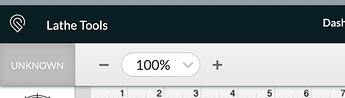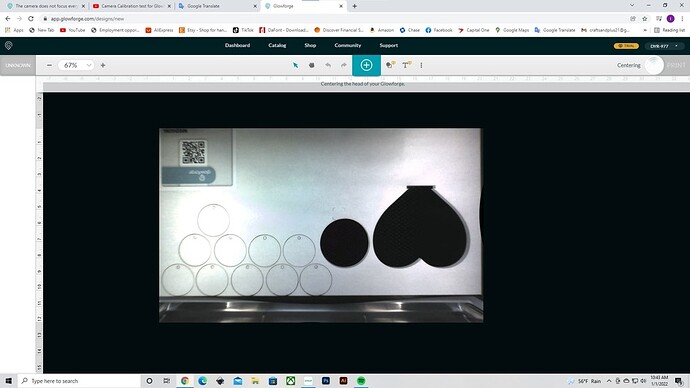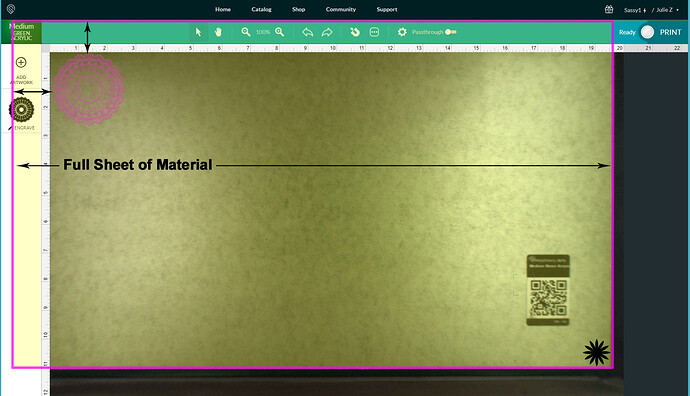Why does the camera not focus everything on material only half? I don’t know what to do, whenever I cut a project I focus on half the material and I don’t know how to make it look complete, I have to work with half the material. I bought it a week ago. Please I need help. 
Can you explain what you’re seeing as the problem better. The camera focuses on the material and the material should be the same across the whole sheet so the focus is correct for the whole material you put in… pics might help explain your problem as well.
The camera only shows half of the slide on the computer. It does not complete how I see other videos of other people.
Can you share a screenshot of what shows on your computer? Perhaps your screen is zoomed in too much to show the entire area.
It sounds like you may have zoomed in in your interface? See if it says “100%” in the upper left corner. If it’s a larger number, that’s your problem.
Even at 100% or lower it doesn’t show the full picture.
Your image looks fine to me. There’s about an inch on the left side and across the top that the camera doesn’t show (the head can’t reach those parts), but that’s totally normal, same for everyone.
The usable area of the Glowforge bed is about 10.9" x 19.5". The camera shows what can actually be accessed by the printhead. If you look at the printhead in the home position (upper left corner) you will see material behind the printhead and to the left of the printhead. This area cannot be lasered because of the physical limitations of the machine. It cannot print behind or to the left of the home position. Orient your designs relative to the lower right corner to maximize the bed space.
@yolimar_salas , you need to do two things…
-
Change the Zoom to 100% where it says 67% at the top.
-
Then click and hold on the design area while holding down the space bar on your keyboard. Drag it until the point of the upper lefthand corner is located at the corner where the rulers join.
You’ve just gotten it out of zoom and panned away from the rulers.
You have it backwards. They zoomed out and can see the whole area. They’re fine with camera placement and rulers, you can see the rulers clearly in the screenshot.
They’re just finding out that the material is slightly oversized.
This topic was automatically closed 32 days after the last reply. New replies are no longer allowed.