Just made the Retro Turntable Coaster set for a friend of the family. Super easy to add his favorite album names for that extra touch!
I’ve been meaning to make this for my dad… maybe for Christmas. I’m really bad about mailing things to him.
I’ve been eyeing this too! Love it!
Really cool!
Welcome! You will love it here. Everyone is helpful when you have a question.
Great work! The catalog has so many opportunities to make lasering easier and fun!
This turned out great!
Like the special touch of putting the artist/song on the disks. You could make a separate set of disks with Christmas music, other favorites, etc. I’m sure your friend will love it.
i just printed this but it seems im missing pieces. wheres the records and the spacers??
There are three spearate files that need to be printed: 1 wood, 1 acrylic (records), and 1 draftboard (spacers).
i ended up finding it. thanks!
Been there done that.
where did you find it? We are having the same problem. I only get #1 of the 3 - I know it must be operator error, just don’t know where. Thanks!
Welcome to the forum.
If you search your Dashboard for “Retro” you will hopefully find all three files. If not, contact Support.
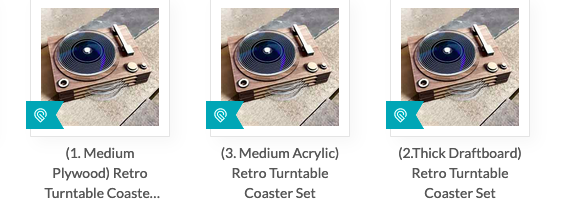
Found it! Thank you - It was operator error as suspected!
another question - do you personalize the “album” on the dashboard? I don’t see a way to open the file in Inkscape. thanks
You personalize in the interface. You cannot export catalog files, and therefore you cannot open them in Inkscape.
I measured the records in the gui, then used Illustrator to create the custom labels which were then added to the catalog design before I cut the acrylic. Inkscape would work, too.

