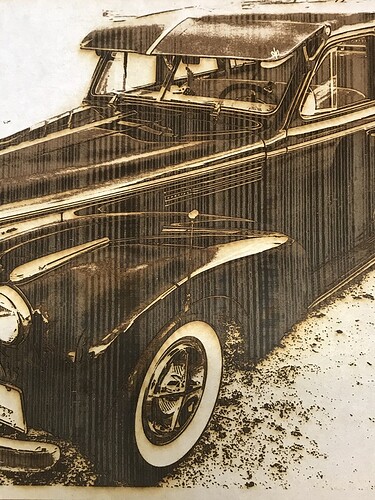I’m attempting to bring over pics of a couple of photos I printed in my GF so I can show the lines in the work. Both pieces are on PG material. I cleaned the GF in between the jobs but the result was the same. i’m not sure how to fix this. ALSO… is there another way to upload photos so you can see the work? When I drag and drop or use the upload feature above it just gives this…
Sooooo…. never mind about the last question…
Which PG material?
That’s interesting! Can you share the file that you uploaded?
Was that the orientation that you engraved it, or was it rotated 90 degrees?
If you could right-click it and save as>“zipped folder” and just drop it here, we could check it for you.
Is that an old Packard? My Grandfather drove one of those.
What LPI are you suing when engraving?
Originally I used a piece of the plywood but changed to the MDF hoping it’d be different.
Originally I used a piece of the plywood but changed to the MDF hoping it’d be different. Its my friends '41 Buick.
Your pictures still are not coming over…try dropping them onto a line all their own in the post. (Click enter a couple of times before you drag and drop the photo.)
I let the machine use its own settings with PG material that’s on the sticker.
Not sure how else to do it…
You might want to try a higher LPI it will bring the lines closer together. It will take longer but much better results.
I will give it a shot , Thanks!
Click on the settings and change the LPI. Do not click “back” just click the image in the left column otherwise it will revert to to the PGSettings
Got it!
Oh, I see…you’re loading the SVG file. The forum can mess those up if they’re not zipped first. (But I got it.)
Update: No I didn’t…it’s an empty SVG file.
It drops embedded images out of SVGs, I believe (if it’s embedded - if it’s linked, it has zero chance)
This topic was automatically closed 32 days after the last reply. New replies are no longer allowed.