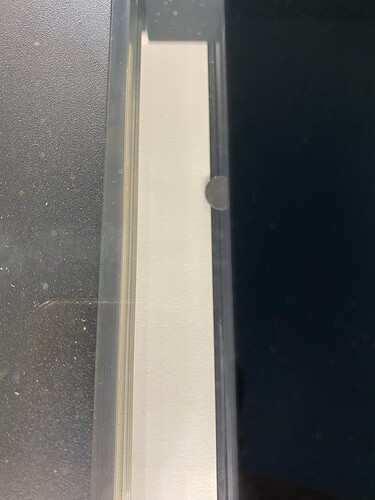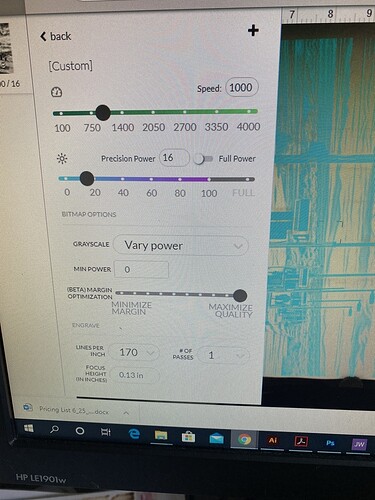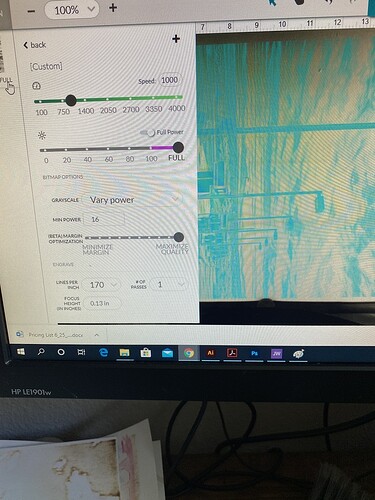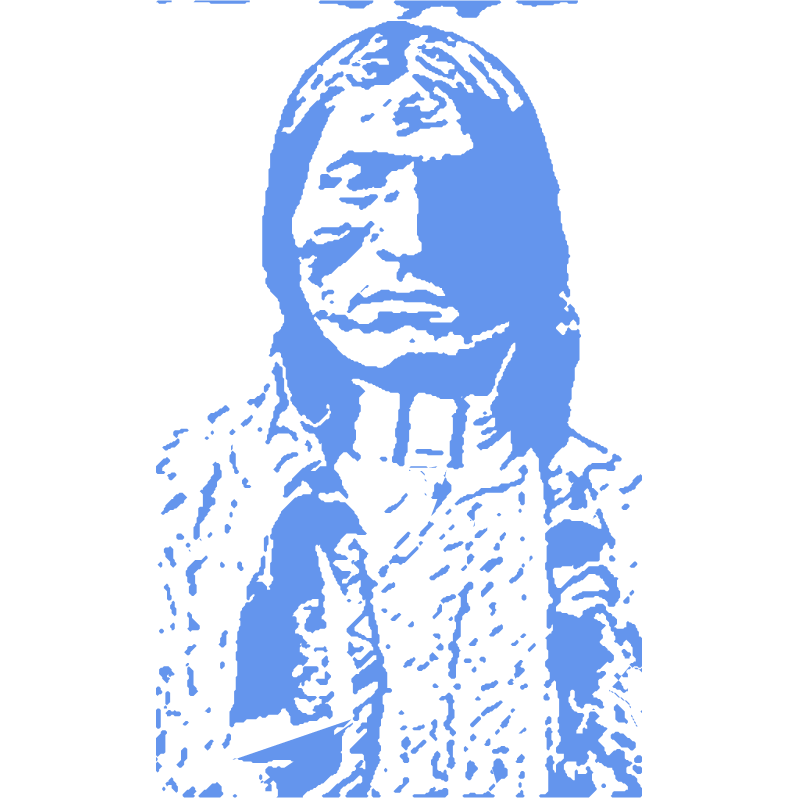So I think one problem as been that I’m setting the height at .01 not .13…
Well I love your artwork that I have seen. You should complete your profile so people know what kind of things you do. You’ll find a lot of people have similar interests and some may be in your area. I’ve already connected with some in my own town.
Ok will do!! I’m trying it right now with your settings and a little lemon juice. I tried it without the lemon juice and couldn’t get a single burn so I’ll post my progress.
Hmm. So here is the start with my settings and a little lemon juice. Not getting even a hint of a burn…
Ok! With these settings I’m starting to get results
And I’m getting zero streaking or lines. I wonder why there were lines with my higher DPI (450) and shallower height (.01)?
Full power seems very odd for paper. I also use a setting between 10-20 to mark similar. I see that you posted the weight of the paper above but what type is it?
That’s only a problem if your paper is actually .13" high. You need to set the height to the actual height of your paper surface.
Whoa, that should be burning your paper to ash and potentially setting your machine on fire! You need to run a test on PG with default PG settings and make sure your machine isn’t malfunctioning.
YIKES!!! You might want to cut back on that power buddy. I had mine at 16.
Ok, I have the settings dialed in for burning without obliterating my paper, so I am good there. Now I’d like to see about using the same 140 lb paper for making stencils. Do any of you have experience cutting paper or making stencils with GF? Right now I’m just burning the snot out of it. I tried uploading the svg, but it is making me upload the png version.
I would take the settings I gave you for the engraving and bump them up to around 20 and then adjust back or forth from there