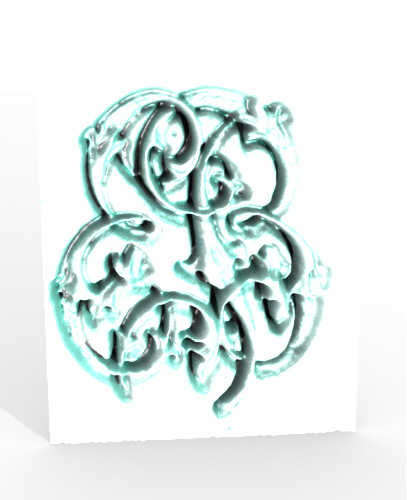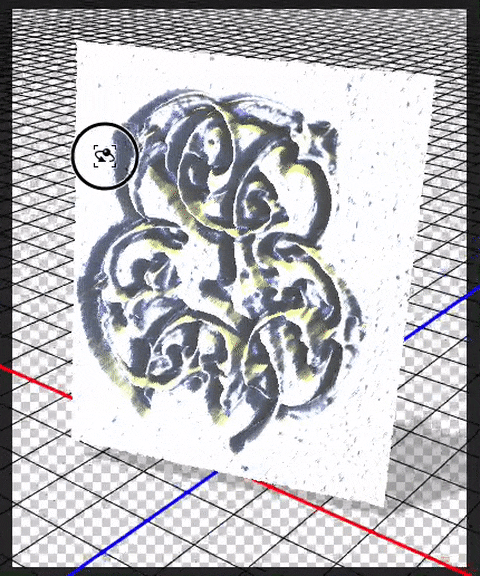Most of my life I’ve found that a series of odd coincidences have been turning points for me, and as another one has started over the last 24 hours, I’ll just go with it.
In the search for a simple, low cost, low effort, method of producing a depth map, about ten years ago I started a thread on ‘cnczone’ entitled “3D for Crazies”. If you go looking for it, you’ll spot the same avatar, so you’ll know your in the right place. There were 170 posts, so it’s quite a read, and it’s pretty light hearted, ocassionally hysterical, but there are some interesting ideas there.
Yesterday, I started thinking about the same topic once more, with a Forge in the near future, rather than the cnc in the workshop, but the requirement is exactly the same - being able to create a copy of an existing bas-relief in another material. So I contacted a company in Netherlands who make non-staining colourants, and they are now forwarding me a sample.
Last night, another contributor to that thread sent me a PM, after several years, for a life-update, so something is about to happen for me.
I’m in the process of setting up the same experiment, but only have a few days before I fly back to my ‘nest’ in Corinth, so it’s all a bit of a rush.
Imagine that your bas-relief is laying on the bottom of a shallow liquid-tight tray.
Spray it all with flat white paint, so that the colour is uniform, but hopefully not obscuring the details.
Fill the tray with a coloured liquid (I found elderberry wine of my own making particularly good).
Remove dust from the surface of the fluid. (I’m going to try dragging a length of adhesive tape across the surface.)
Arrange suitable lighting - you’ll need a light tent.
Photograph it, and convert the photo to a greyscale.
Now you have a depth map, and a quantity of wine that need tidying up.
Edit
Not sure if you have to register but this is where it’s at -
http://www.cnczone.com/forums/digitizing-and-laser-digitizing/28420-software-forum.html

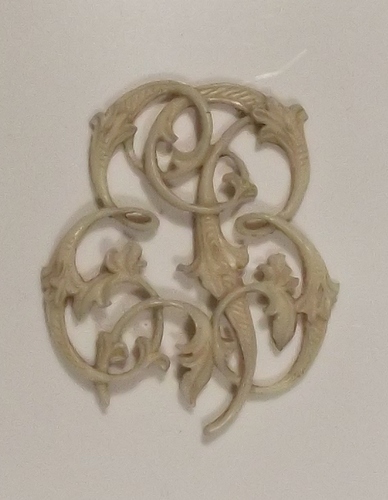
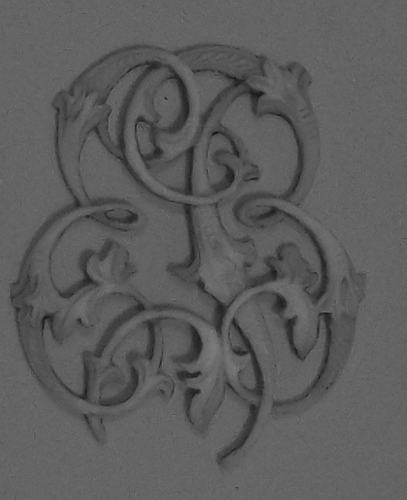
 day!
day!