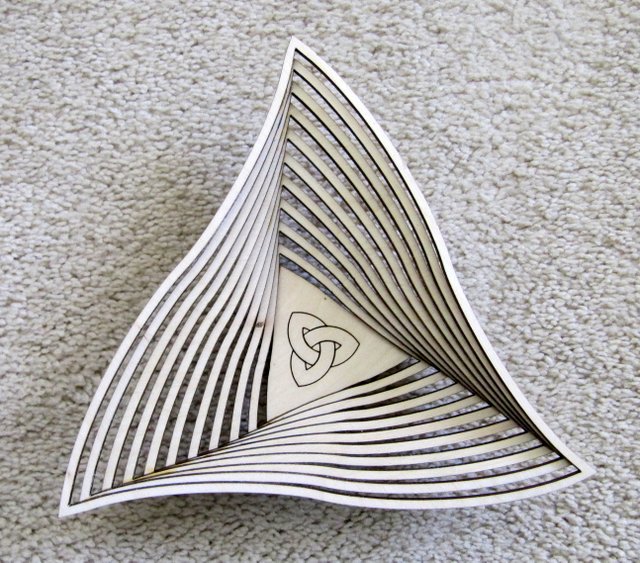Here are eight different tiered bowls with various geometric symmetries. For a given design, there are different stacking choices that change the appearance of the final result.

I suspect someone aced their spatial reasoning aptitude test.
I like those…they look very airy and delicate. 
You are the master of tiered bowls!!
Masterfully done!
Wonderful eye candy! Bookmarked!
Looking at these make me smile. Thank you.
Your alignment (and glue job) looks perfect. Any tips to share about that? Alignment jigs? 
Amazing! I can’t imagine these are very easy to assemble, they look perfect though!


No jigs. Assembled by eye. With all tiers backsides up, start with the outermost and put glue dots at proper locations. Then position the next tier onto the glue. Use something to apply gentle pressure until glue begins to set. (i.e., Flat span of wood with small weight on top. Sometimes the tiers are warped a little.) While this is drying , repeat with next tier pair, And then a third pair also. Now the second pair should be dry enough to glue onto the first pair. Start on fourth pair, etc.
There can be several different tier assembly choices, so I use Inkscape to mock up assembly and choose what looks OK.
Most of the tier Patterns were generated using the Interpolate Extension. If the outside path has an Orange color and the inside path is Black, Interpolate changes the colors of each Interpolated path so the Glowforge cuts sequentially from inside to outside.
For patterns with drastic slope changes, Interpolate can make tiers which have sections too thin. For these cases use a Stroke width of 0.26 inches, Stroke To Path, Break Apart, and keep only the desired path. Done for each successive path.
They’re all great but I think #2 and 7 are my faves. I’m inspired to try some now!
Are you sharing file i love to try one. Very new like week have no computer skill but teying
Hi turkey6901, the forum guidelines prohibit asking people to share their files unless they say “ask me for the files” in their post. The Free Laser Design section of the forum is where people will post their design if they want to share it. For what it is worth, glowforge the company does not make finding the forum guidelines easy, so don’t feel bad about it.
This technique for making bowls is a common project in the scrollsaw community. You could probably find free designs on thingiverse, or if you find a friendly scrollsaw forum. The Scroll Saw Workshop has three or four bowl patterns similar to these. Click here.
Thanks for the assembly tips! Gluing up the individual tiers in pairs is a great idea. I can see how that would speed things up—for an impatient individual like myself! 
Thanks, ill try so seeing not having computer skills limit my projects. Going to have to buy computer hard to do things with just phone.
Incredible
I am flabbergasted at how many folk are trying to run their Glowforges with just a tablet much less a phone. I use a tablet when I need to be in the same room just pushing one start button and then the other, and repeat. but even careful layout I would want to do on as big a screen as possible, much less Inkscape designing.
I use a big laptop and a second screen as even just one screen can be cramped with all the extra widgets.
I do have to do most of my uploads and designing on my laptop, but use the iPad in the studio as it is on the other side of the pool from the house… I know, I know… what a hardship!
What a beautiful collection to see first thing this morning. Just lovely!