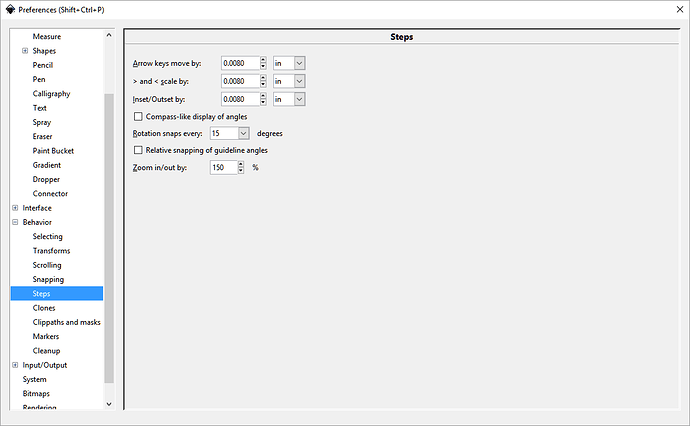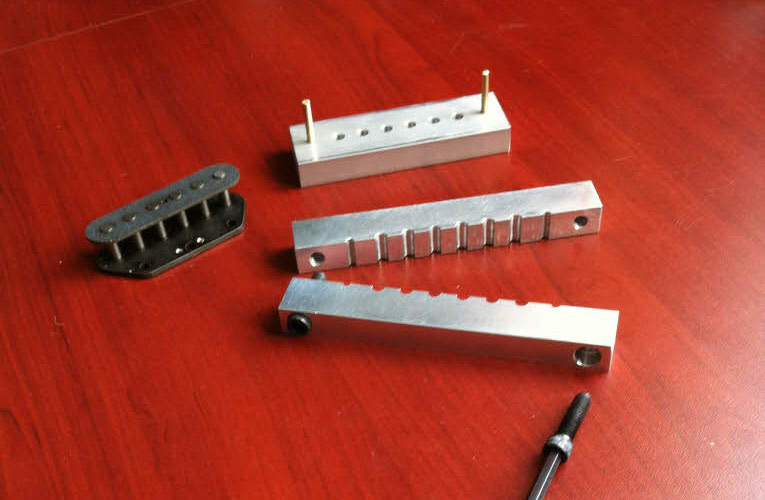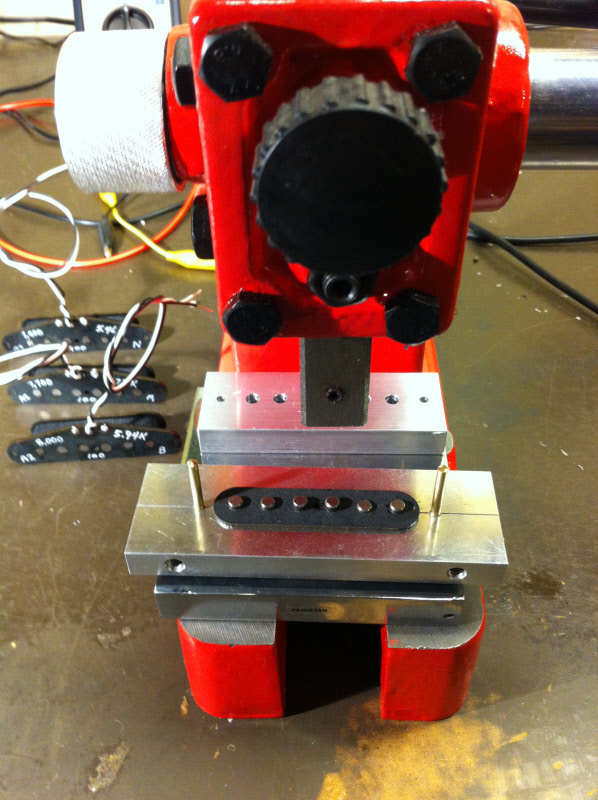Thank you all for participating once again in a kerf discussion. Sorry for the analogy, but perhaps it is appropriate here. It’s like getting your colonoscopy. You know you will have to do it some day, but you sure don’t want to have to deal with it.
So I spent some time last night understanding how Inkscape deals with offsets. Here is the Inkscape manual for editing paths. Scroll down to the end of the section for examples and how to. Begin by setting your Preferences for Steps for the arrow key nudges and the four different kinds of offsets that are available.
Ctrl+( is inset and Ctrl+) is outset.
I’ve had to understand how an object is measured. So if I make a 75 mm circle that puts a hole in an object, that is measured from the outside of of the line to the outside edge. Shrinking the line thickness shrinks the dimensions of the object.
From what I understand, Glowforge will use the center of the line for cutting. So if the kerf is 0.008" wide, I have to cut a replacement circle 0.004" outset to the original circle’s hole to fit in tight.
sorry for mixing up metrics here. I appreciate @smcgathyfay’s work and patience with this issue. I have a better understanding of how to proceed. It’s difficult to explain and comprehend without some real world experience here. Again, a test for abstract thinking.