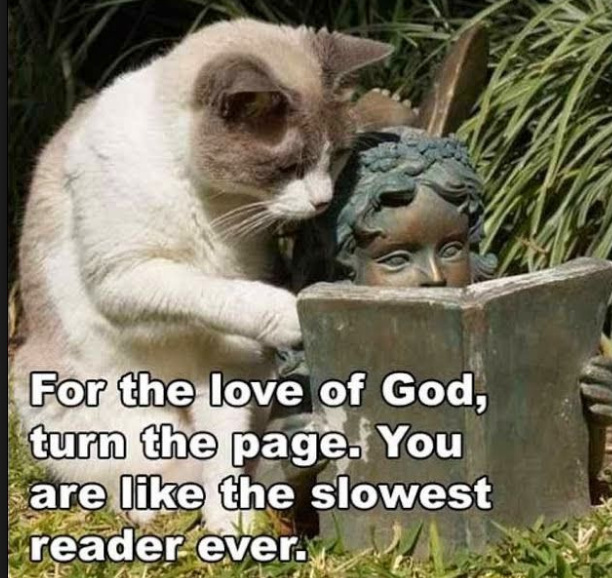I’m not the oldest person here but several years older than you. Wild ride so far. I’ve gone from lasers existing in the lab and Sci fi, to them being everywhere. I remember our first fully transistor radio and the phenolic phone hardwired to the wall.
My grandparents had a party line phone ![]()
I just look back at the sense of awesomeness when some things hit the market that don’t even exist anymore. The first electronic calculator with the red LED display. Sony Walkmans. VHS (or Beta) video recorders. VCRs that automatically updated their clocks. Cassette tapes (& 8 Tracks)…so many things…
We had a party line, with some really nosey & constant talk folks. Don’t miss that a bit!
We used to use named exchanges for phone numbers…like FRanklin 9 (FR9) for 379…
I was talking to someone a couple of weeks ago who still remembers theirs - mine was 45 years ago and it just rolls right off my tongue without effort.
Now I don’t even know my wife’s phone number - just hit the directory and the phone remembers the number.
We had a party line phone back a bit. Two longs. ![]()
With the last new VCRs ever having been made a month or two back, I decided it was time to finally convert our old home video to digital. Luckily we did not have all that many as it’s a real-time process. My kids born in 2003 and 2006 had never seen a VHS tape. They did have fun pulling all the hundreds of feet of tape out when I let them dissect a cartridge before disposing of it.
For that matter, my kids had never seen a tube TV until a recent hotel stay. I thought they would comment on the low resolution, but what got them was the high pitched whine it produced. It bothered them so much they decided not to even watch.
My dad brought a broken CD-ROM from work. It was the first optical media I’d ever seen and it was beautiful. I hung it on my locker and kids were amazed at the magic rainbow thing.
I have read this whole thread. I have an opinion (hell I always have an opinion) but I alo have real trepidation about expressing it. For me auto kerf compensation is of limited to no value, and I would prefer it to be lower on the priority list. If using the automatic discovery on Proofgrade materials turns on the auto kerf compensation, I will turn discovery off and do everything manually.
Here is why.
-
I rarely make anything one thing twice (except for when I screw it up the first few times). My use case for buying a Glowforge has nothing to do with production, and even if I come up with something to produce I anticipate that I will cut multiple parts out of the same material. This means I can bake any kerf compensation into the cut file and be done with it.
-
I want maximum control with minimum magic. I would prefer that the file I send to the machine represent exactly what it is going to cut. If I want some kind of compensation I will do it. For example, when making boxes I have learned to make the parts of the box joint that stick out beyond the corner extra long. That way I can sand them back and lose the burnt edge. If the kerf comp screwed with that I would be unhappy.
-
I want to make thing that fit into (or around) other things. I don’t want to have to think about some black box process that is going to mess with my dimensions.
-
If I get an SVG from someone I don’t want the software to adjust it. If I cut it and it is wrong I want to be able to understand why without having to account for an intermediate step that I did not anticipate. I use the online box makers a lot. they are quick, easy, and allow me to quickly do something that is important to me. They also account for kerf, and double kerf comp is just as bad as no kerf comp.
I realize these are just MY needs, and that we all have different ideas of how we want to use the Glowforge. In fact, that is my point. I don’t know what @dan and Co. will end up deciding, and I don’t have anymore input then anyone else, and I am sure that whatever they do someone will be unhappy. So it goes.
My kids ask me about the olden times, before CD players. (But the 11-year-old loved getting that Gakken kit working, the one that uses candles as wax cylinders for recording.)
Ooh, once the depth-of-cut control is dialed in we’ll be able to cut our own stereo discs. Not at standard size, of course.
This? https://www.adafruit.com/products/1843
Looks like a lot of fun…
This is exactly why kerf compensation should be done in the CAM software, not the CAD model. If you get a SVG from somebody with a different machine it might have a differenct kerf. It might even be a router with several mm tool bit. If the SVG has the kerf allowance in it then is is totally dependent on the machine / tool. On the other hand if the SVG is the size of the thing you want to produce and the kerf compensation is done in the CAM then it will work with any machine with sufficient capability.
“Maximum control with minimum magic” is a great way to phrase it.
I’m a little skittish about closed workflow/environments and get a bit nervous about finding myself in a situation where I can’t exert the control I want to for ‘ease of use’. I get nervous about aligning everything with the camera (no hard indexing of the bed), some of the scale adjustments (is it possible to use a numerical value or just click and drag?), and some of the generic “magic” variables that are accounted for with proof grade but otherwise hidden.
I remain cautiously optimistic but still a bit wary.
Josh has expressed well my attitude. There is room for more than one approach.
I too remember my phone number from over 50 years ago…and like you, it rolls effortlessly off my tongue. We used the prefix ‘Empire’.
I am not using CAD for most of my work, I am using Illustrator. I can and do use various CAD packages, but most of the time Illustrator is (for me) faster and more efficient.
I’m on the same page.
I also have the same feeling as @jkopel.
I prefer maximum control of the design. I could see a kerf setting being where it just grows the part by some number that I input. BUT I feel I would rarely lean on it. I find I habitually add. 004 " to the end of dimensions where I need a tight fit. (it varies depending on the amount of press I want and the material) And to me, it’s just not that big of a deal.
This is just my opinion. And I see the draw of wanting kerf adjustment. It would be cool to draw a 1" square and a 1" square and have them be a press fit. I have just seen actual kerf change substantially with my cut settings. I wouldn’t trust a program to make that call.
Ours was Logan for 56 and I remember all the TV comercials that used it “…call Tyler 8 7100…” for a furniture store. Since we had ours for 50 yrs up until my mother passed recently, I remember it. (can’t remember my current one but remember all the old ones - favorite being when I moved out on my own - my first number was a palindrome ).
Getting back to kerf though… if PG material is set, can we override and tell them use it for non-PG. I understand they wouldn’t guarantee the cut as well as real PG, but 1/8 mdf from laserbits shouldn’t be that aberrant from a PG mdf. Unless it’s a horrible piece of glue-filled plywood or laminate,etc. how much compensation would there be between 1/8 PG walnut and 1/8 non-PG walnut. Again, I understand they would only guarantee clean results on the PG, but most of the time I’m sure the wood isn’t a lot different. Current laser users don’t micro-fiddle with their machines when they put in different brands maybe minor speed or power from experience, but surely those parameters are adjustable before cutting - right @Dan? ( didn’t mean to call you Shirley)
If I can ask you a question.
When you say “auto kerf compensation” are you thinking in terms of the GF software doing some form of automatic calculation based on some other parameters available to it or, by the user manually entering a hard value for kerf compensation (e.g. Kerf Offset = .004") into a related input box in the GF user interface?
For the later, I can’t see how that differs at all from the compensation done when selecting an end mill in CNC milling CAM software that specifies the bit diameter (equivalent of beam diameter for the GF) so when it creates the G-code it knows how far to stay away from the edge of the part during the physical machining operation.