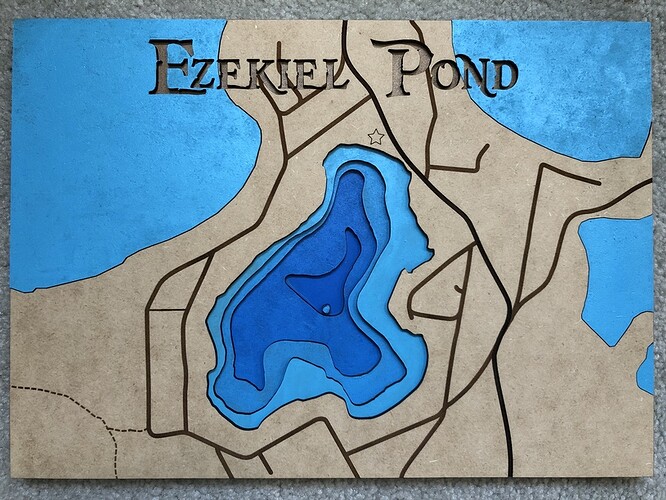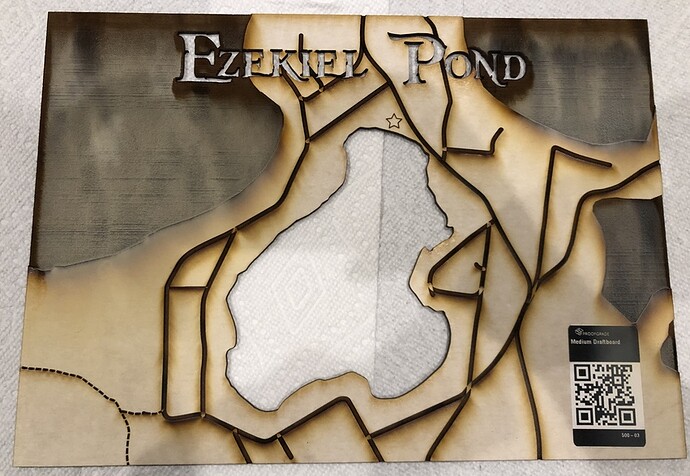This is a map of the lake where we have a little cottage house. It’s five layers of draft board, with the top layer etched for the roads and cutouts painted, and lower layers painted in deepening shades of blue. I’ve been debating filling in the lake portion with epoxy.
Making the roads was very interesting, as drawing a bunch of independent shapes looks different in PDF than it does after the GF engraves it. Here was my first attempt at the top layer:
See all the un-etched polygons at the intersections of the roads? That’s where two or more road shapes overlapped. PDF and the GF app preview use the “non-zero” winding rule to calculate inside-ness, which acts sort of like what you’d expect when applying paint. The GF etching renderer uses an “even-odd” winding rule instead, where each shape inverts the pixels inside it, giving you weird islands where the shapes overlap. To fix it in Inkscape, you have to select all the shapes and then run Path > Union on them to make a single shape with no self-intersections.
I also wasn’t sure how to clean all the wood dust from the side lake etchings (man, that etching stage took forever), so I just cut and painted them in the final version. If I had to do this again, I might cut the side lakes out of the PG opaque teal plexiglass.