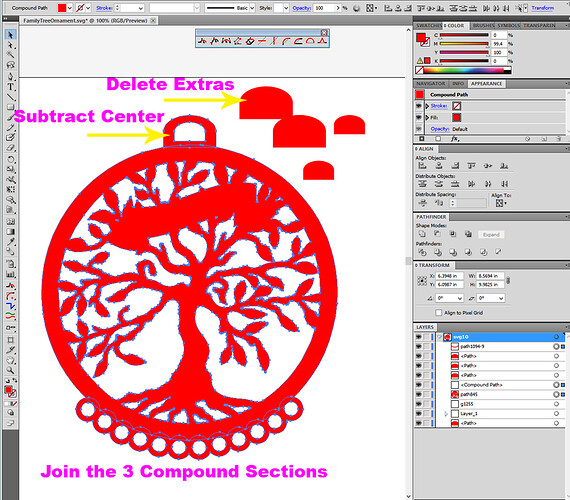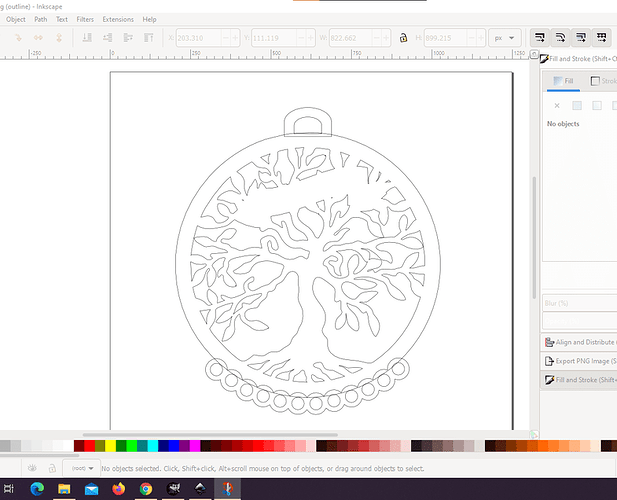I am positive I’m doing something wrong but I can’t figure out how to get the top and bottom hooks of this ornament to combine for cutting the outline. The goal is to create a family tree ornament so I need it to stay together as one. The tutorials I’ve watched only scratch the surface using basic shapes so there may be a problem with the image i’m using…? If any one has some insight I’d surely welcome any ideas and the file is attached so you can check it out. Thanks!
What design program are you using?
I know you’re using Inkscape but I took this apart in AI to see what’s going on with it…
In Inkscape you are going to have to ungroup the top hanger section a few times and delete a few extra copies that are hiding there. It’s why you can’t subtract the center part of the hanger.
Once you do that, you can then Union the 3 sections together.
Oh wow I don’t know how that would have happened…good looking out! Thanks! So now that I have those extras deleted, I then try to get it to union but nothing seems to happen and I have all 3 sections selected. When I go to outline I still have cuts where I don’t want them.
I think the Union works with Fill colors. So give each of those Compound Paths the same Fill color, no Stroke, then select all three and do the Path> Union.
(See how the one I showed has a red Fill color?)
Once it’s joined together you can remove the fill and assign a Stroke color.
So the issue is that “one of the objects is not a path” - I’m guessing one of the circles. I’m digging now, but in case you figure it out 
At the very bottom of Inkscape there is a field that gives you further information about whatever command you’re using 
If you select all three things and click on path and union it should work. If not you may have some things grouped up so select it all and ungroup a couple times. I was able to get it to work on inkscape. removed that extra border line around the d ring at the top and then union
It turns out “three things” was the issue. I selected two and it unioned just fine - and then the remaining two and voila
OK, so the issue was the main tree section was grouped? I just ungrouped it and then union worked flawlessly. I’ve spent hours trying to figure this out since last weekend. Thank you so much Jules and deirdrebeth! You have saved my sanity 
Here is a good site for all your inkscape questions:
https://www.youtube.com/results?search_query=logos+by+nick
This topic was automatically closed 30 days after the last reply. New replies are no longer allowed.