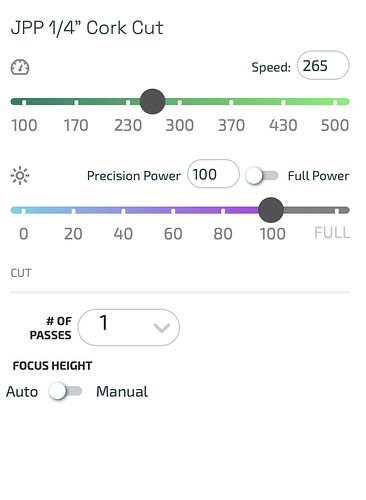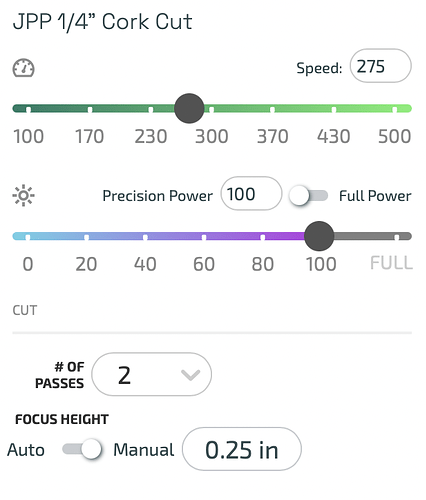I’ve been trying to make some custom coaster designs using JPPlus 1/4" Cork in my Glowforge. The design itself is coming out fine and the settings I’m using for engraving and scoring look alright, though they aren’t deep cuts (engraving: speed 1000, precision power 9, lines per inch 225, # of passes 1; scoring: speed 500, precision power 10, # of passes 1). But I’m having a problem with the cut. I’ve tried multiple settings and it always cuts about halfway through. The material thickness is on uncertified and set to .25"
Here’s a photo of the settings I started out with:
(In case the image doesn’t show up: speed 265, precision power 100, # of passes 1)
and here’s the current settings:
(In case the image doesn’t show up: speed 275, precision power 100, # of passes 2 + manually setting it to .25 for 1/4" in here as well)
I’ve tried full power and only one pass, as well as a slower speed. That still didn’t cut through and also burned a lot more of the top of the cork. Any ideas of what I should do here?