I am/was designing a planetary gear system using Inkscape gear extension. After some testing I found the center hole setting should be 2.9mm so I could use a bamboo skewer as the axle. All well and good until i chose to copy and paste a few gears where upon the center hole changed to 3.001mm without asking. Is this common, do I need to change something in Inkscape settings or do I need to generate separate gears each time ?
I do not see this behavior. Objects I copy and paste in Inkscape stay at exactly the same size.
In fact, the source code is identical for each copy of the object, except for the position parameters.
Inkscape will include the stroke width when exporting unless you set it up to not do it in the Preferences.
Edit > Preferences > Tools > Geometric Bounding Box
In the past I have not noticed this behavior. Only this time did it become critical . I have set the stroke at .1mm then copied and pasted then un-grouped the gear from the axle hole and that is when I noticed the dimension change. If I correct the hold size that also makes small changes in location. Weird.
I have had this behavior with some files. But I have found if you make sure your artboard in inkscape is set to 20"x12" before saving, it doesn’t do this.
Well, this is interesting. I do not have the “geometric bounding box” option.
Additionally - I use the gear extension in Inkscape, tooth size = 3mm, pressure angle = 20 degrees, center hole = 3 mm
I must create the gear to then set the line width on each separate gear or box or line.
In developing the base plate I design the gear placement, save as, then ungroup each gear and delete the teeth, leaving the center hole for axle placement. I then click on the remaining hole and Inkscape says it measures 3.1mm. If I cut that hole it then measures with the micrometer at 3.18mm (some of that is curf I suppose ) If I reset the center hole to 2.9mm draw the gear and ungroup the hole measures at 3.0mm and so forth - the hole is always measuring .1mm larger on Inkscape than requested
I can work with this now that I know what’s happening but it has been frustrating getting here
More illustrations /screenshots to follow
Is it an older version of Inkscape? (If it’s a newer version they might have done away with it, I think I need to update mine for the last one too.)
It’s in all 0.9 and 1.0 releases.
I think I have version 9.2 but can find nothing about bounding boxes in tools or preferences. So that brings me to asking how to I check my version ?
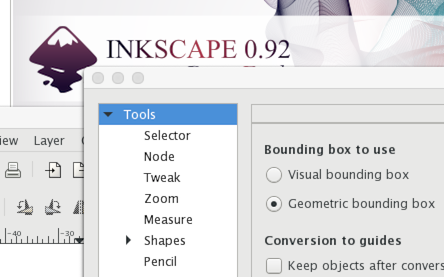
Help/About Inkscape
Ok. I have version .92 and I think I have the correct bounding box selected… This is what I am trying to do -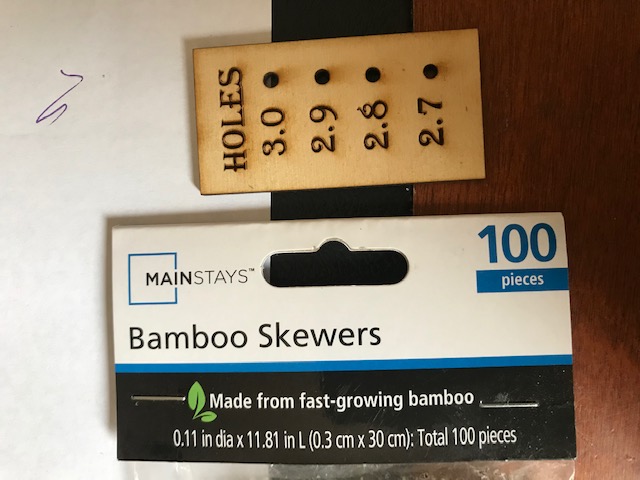
These are the skewers I am using as axle pins and the test I ran to measure the actual hole to get the pins to fit well and perpendicular.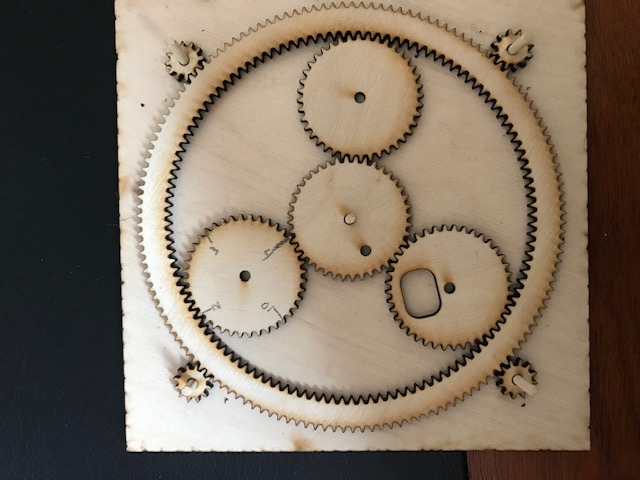
This is the first version of the gear system, as you can see there is a significant gap between gears as they mesh which I am trying to correct by improving the axle placement and gear sizing etc
The current design showing how the gears will fit
The base plate. All the axle pins will be glued into the round holes. I un-grouped the gears and deleted the gear teeth to leave the holes
Approximate layout for cutting the gears for assembly
Not sure where your issue is. All holes in the files you shared are 2.9mm diameter. None have been “changed” per your original post.
Are you possibly not accounting for kerf when they are cut? I see no mention of that in this discussion.
As the discussion progressed is where I learned the Inkscape Gear Extension was the problem. I would set the center hole for 3mm and get a way oversized hole. I learned that the Gear Extension was actually making a 3.1mm hole plus kerf when set at 3.0mm so to get a 2.9mm hole I had to set the center hole at 2.8mm which is how you get to see the 2.9mm hole in the design I posted. You comments along the way also helped me learn more about settings and such in Inkscape…
Thankyou all for your input and patience
This topic was automatically closed 32 days after the last reply. New replies are no longer allowed.