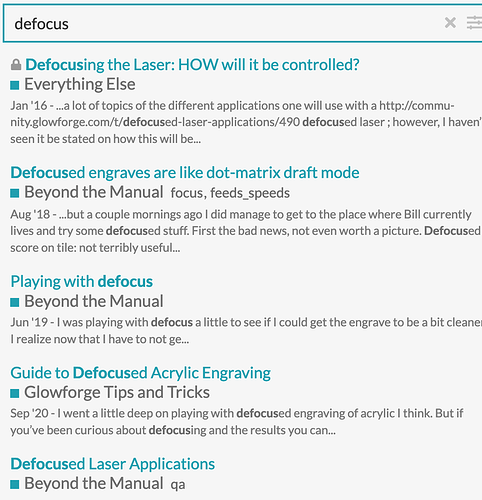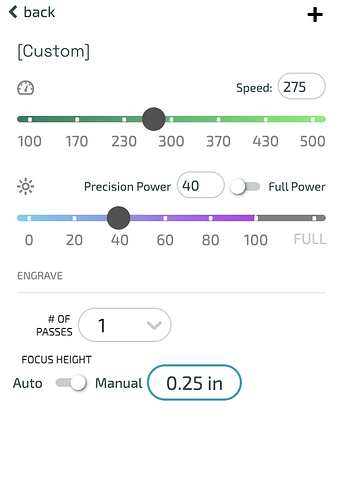Following this for later
Thank you!!
Sorry, I’m green here. But is there any testing for speed and power that should be done?
Whenever you are using a new material, it is a good idea to do some tests to determine optimum settings. If you believe your material is similar to a Proofgrade product, start with the settings for that product and adjust as necessary.
I forgot about this!!
Thank you so very much! I am a newbie to the Glowforge world and I had been playing with this with limited success. So glad you shared this. It will be very helpful.
Have you been using a template for testing materials? I suppose I just need to pick a few setting combos and run them.
-stuck in analysis paralysis
For me, the best thing to move me out of analysis paralysis was to start a notebook of all of my ideas. Then, just focus on picking the ideas you want to focus on first. Maybe pick one or two items you want to make that require something you don’t have, and order those items, In the meantime, work on the ones that you already have the materials for. Use a corner or scrap to make some tests. Start with the proofgrade setting for the material that is most similar to what you are using. Adjust from there. Make sure you know what you need for the specific item you are making, and then don’t worry about anything beyond that.
When I started working on making test samples, I got stuck there, too. Then it was just discouraging because I wasn’t MAKING anything. I needed my work to end with a finished product at that point. So much of my life gets spent working on things that don’t get finished for long periods of time (or maybe never LOL), I just needed to see a project go from start to finish and end with something very satisfying. ![]()
Keep it simple.
I still come back to this when I need to.
P.S. Just make sure you write down what the stuff you ordered is for. I haven’t done that and… LOL…well… I forget what it was for sometimes. ![]()
How do you defocus? I am new and just made my first sale today. ![]()
![]()
Welcome to the community. Using the search feature will give you a wealth of information about almost any topic you can think of. Try typing the word ‘defocus’ in and you will see many posts about it.
Here’s an example of where I defocused.
Go into the settings, change the Focus Height to manual, and enter a height that is higher than the actual height. (You can experiment with what gives you the effect you like the most.)
Really appreciate the insight! ![]()