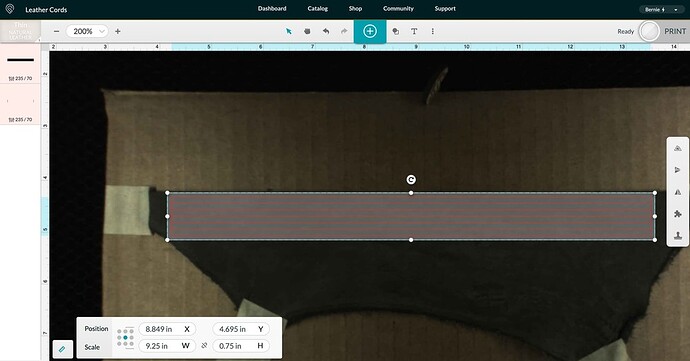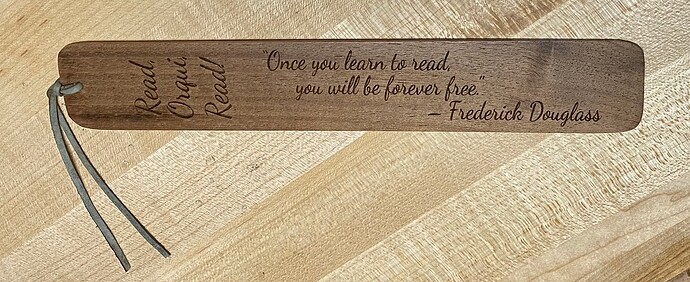I have been dabbling with leather projects using the Glowforge. One thing I wanted to make was strings, or cords, of thin leather to use as tassels for personalized bookmarks. To “systematize” the process of cutting the cords I created a Cuttle Project that parameterizes three factors: the width of each string, or cord, the length of each one, and the total count of how many to cut. Here are some pics and a video showing how I cut a batch of six that were .125" wide (⅛" for those of you that prefer fractions) and 9.25" long. I taped a piece of thin (.045") scrap leather to a piece of cardboard and set the zooms and pew-pews close to PG Thin Natural Leather. This wasn’t rocket science by any means, but it got the job done. The Cuttle Project is here: Leather Strings/Cords/Tassels. You can change any of the parameters by sliding the “adjusters” on the right side of the project. Give it “a go” and you may come up with some other uses – please share your ideas!
(upload://6s2BLftcpv4DnthPDmEsx5HYNjN.jpeg)