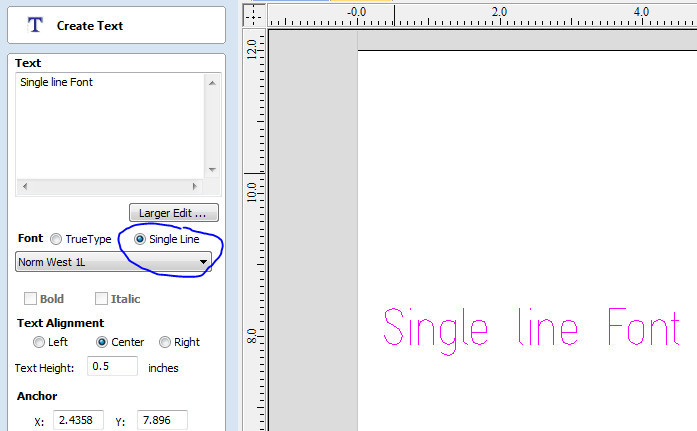Just to share a discovery I accidentally made - my VCarve Pro CNC Router software that I have been using to develop Glowforge artwork (out of familiarity more than anything else) has a selection of fonts that are single line or double line, which would work better for score operations with text.
I have Vcarve pro as well. What format/toolpath are you saving in for use on the Glowforge? I should be receiving mine in the next few weeks(got the email on Christmas.
Any of your vectors can be saved as SVG from the export menu. From there you can go directly to the GFUI or open in an art program for color coding.
I am ALWAYS forgetting this great tool for those of us that have it. thanks for the reminder.
You can also do the color coding in VCarve Pro by selecting different vectors to be on different layers, each of which can be assigned a color. Then select the vectors you want to use on the GFUI, and choose File->Export…svg. In the GFUI, each color can be assigned a different operation (cut, score, etc.) I have also found it’s useful to make a separate cut operation out of the border of the design and do that cut last.
Thank you. I was completely unaware that I could export into SVG! I guess I should read and do more of the tutorials.
Oh wow, didn’t know this. I thought all SVGs went out black. Major cool as my Shaper Origin uses SVG that is color coded as well. This will be a huge plus. thank you so much!