When you think about it, $7.95 a month isn’t all that bad of a price compared to the $295… you’re paying less if you get under 3 years use from it. It’s one of the few that works well with color bitmaps.
If you have simpler needs, you can give the potrace freeware a try. It’s not quite as user friendly, and doesn’t exactly do colors (but it does know about them and has pre-processing to deal with them)… but it seems to produce some good results if you’re comfortable experimenting with that sort of thing.
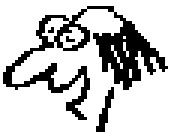

edit: You can use a web-based (but settings incomplete) interface to it at http://www.vectorization.org/ or try http://www.autotracer.org/ for color images.