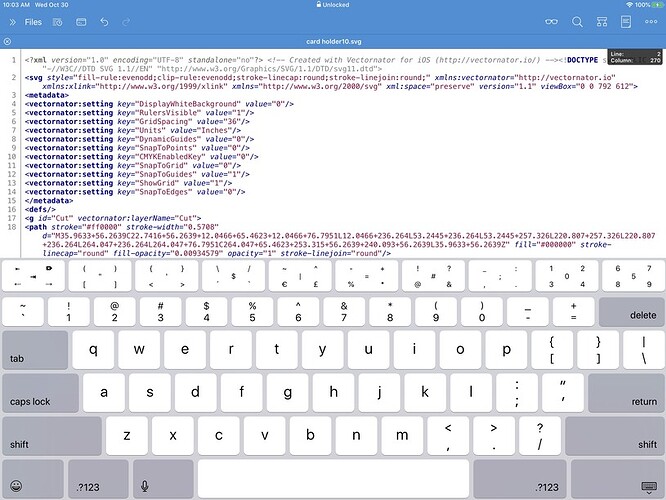It’s probably a stupid question, but I’m stumped. When loading a file to print designed in vectornator ( a rectangle for example) shrinks in size in Glowforge, I’m using inches. Any help would be appreciated.
Never heard of “vectornator,” however if it has a DPI setting, you should see what it’s set to. I believe you’d want it set to 96.
It’s not a stupid question at all. Unfortunately it appears that Vectornator does not save the svg in 96dpi resolution as a Glowforge requires.
I figured out a workaround that works, based on this posting, but it’s not pretty. Basically you have to go into a code editor and change the viewbox parameter to width=“1in” height=“1in” viewBox=“0 0 72 72”. If you want a step-by-step on how to do this on an iPad, let me know. It requires a third-party code editor (I’m using Textastic).
I went ahead and wrote it up because I was afraid I’d forget how to do it.
How to change the resolution of a Vectornator file using Textastic
Create Vectornator file in inches format for the canvas. Save it as SVG in your Files area on iPad in the Vectornator folder.
Open Textastic. Click on Files. There are 3 options: Local Files, iCloud, and Open. Click on Open and navigate to where you saved the Vectornator file. Open it.
On line 2 of the file will be a long line describing the document source and ending in a viewbox setting, such as this:
svg style=“fill-rule:evenodd;clip-rule:evenodd;stroke-linecap:round;stroke-linejoin:round;” xmlns:vectornator=“http://vectornator.io” xmlns:xlink=“http://www.w3.org/1999/xlink” xmlns=“http://www.w3.org/2000/svg” xml:space=“preserve” version=“1.1” viewBox=“0 0 792 612”
You want to replace the
viewBox=“0 0 792 612”
With this:
width=“1in” height=“1in” viewBox=“0 0 72 72”
After you have done this, you can go into Glowforge and open the file as usual and it should be the right size.
Note: in the text above I noticed that Discourse changed my straight up quotes to curly quotes. They need to be straight quotes or Glowforge will reject the file.
Here’s a screenshot:
Hey @cynd11, be sure to link that on the spreadsheet…it’s gold and I’m not downstairs where I can link it. 

Will do!
Thanks so much! I don’t have textastic yet, never even heard of it , you can tell I’m computer stupid but you did an excellent explanation. I’ll get it tonight and give it a go. I’m using an iPad Pro, I’ll let y’all know how it works out. Thanks again, especially you cynd11
You’re welcome! By the way, Textastic is not free (I think it’s $10) but there are free code editors that should also be able to do this (like Koder). I just happened to have Textastic for a different purpose. An ordinary text editor would probably not be able to open an SVG file as text.
October 30You’re welcome! By the way, Textastic is not free (I think it’s $10) but there are free code editors that should also be able to do this (like Koder). I just happened to have Textastic for a different purpose. An ordinary text editor would probably not be able to open an SVG file as text.
Cyndi I think I did this right? Just dont know where the save button is or do I just exit and it automatically saves? I don’t see where the width=“1in” viewbox=o o 72 72” is here’s a screen shot
In Reply To
Owner October 30
Thanks so much! I don’t have textastic yet, never even heard of it , you can tell I’m computer stupid but you did an excellent explanation. I’ll get it tonight and give it a go. I’m using an iPad Pro, I’ll let y’all know how it works out. Thanks again, especially you cynd11
Visit Topic or reply to this email to respond.
To unsubscribe from these emails, click here.
I’m sorry you ran into trouble when uploading your design. I see that you received some excellent information already. Thanks @cynd11!
Please let us know if the steps worked for you.
The viewBox statement is at the very end of line 2, just before the metadata statement. You need to replace
viewBox=“0 0 792 612”
with
width=“1in” height=“1in” viewBox=“0 0 72 72”
And make sure your quotes are the straight up and down ones, not the curly ones that the Discourse forum software puts in.
I found that once I made the changes, they were saved in place and I didn’t need to do any further saving. So maybe you should be doing this on a duplicate of your file so you don’t screw up the original in case things don’t work out.
Oh, and make sure those are zeros, not o’s.
Thanks cynd11,
This is a copy of the file in textastic
svg style=“fill-rule:evenodd;clip-rule:evenodd;stroke-linecap:round;stroke-linejoin:round;” xmlns:vectornator=“http://vectornator.io” xmlns:xlink=“http://www.w3.org/1999/xlink” xmlns=“http://www.w3.org/2000/svg” xml:space=“preserve” version=“1.1” viewBox=“0 0 288 648”>
Do I delete completely (including viewBox)
viewBox=“0 0 288 648”>
And type in;
width=“1in” height=“1in” viewBox=“0 0 72 72”
Sorry to be such a pain
Thanks Hal M
Yes, that’s exactly right!
Oh, but you do need that end carat character (>).
It works!!! Oh happy days oh happy days oh happy days!!!
Cynd11 you’re a genius!!! Thank so much. When using vectornator, will I have to do that with every file I want scaled to inch?
I’m glad to hear that the advice @Cynd11 provided worked! Since the original problem has been solved, I’ve moved this topic to the Everything Else section of our forum so the discussion can continue there.
Happy printing!
Yes, until they fix Vectornator. Keep an eye on the release docs whenever they update.
Will do, thanks again for all your help
You are welcome!
This topic was automatically closed 30 days after the last reply. New replies are no longer allowed.