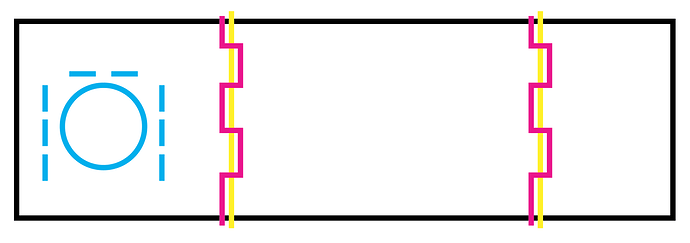yeah @jbmanning5, that’s the plugin i use. it’s the only one for skechup that i’ve found that will export svgs. so i think i’m stuck with it  it’s either that or try to learn fusion…
it’s either that or try to learn fusion…
I can’t get any SVG files saved out of Illustrator CS2 on the Mac to upload correctly to the GF app. My work around is saving the SVG files as PDF and then it uploads perfect to the app.
Ooo. Um, yeah, the encryption has been updated since 2002/3. Most programs use SVG 2.0+ these days. PDF is more than sufficient, though.
Pretty sure most programs are using SVG 1.1; SVG2 has never made it to official release status (and quite possible it never will).
You’re right. I’m thinking of 1.1 second edition as a second versioning. Because, you know, that wasn’t confusing at all. 
I think yours is the best vent design I’ve seen because it’s clear! The thought of covering up my window makes me so sad. I spend 8 hours there for work and this would be perfect. I’m new to the community and my GF won’t arrive until the end of the month. Do you think I could modify this to fit my entire 44" vertically sliding window?
i don’t see why not! the big square piece is really all you would have to adjust to make it to the size of your window opening ![]()
well thank you ![]() and yeah that’s the thought i had too – i don’t want to loose any more light than i have to. plus i figured acrylic would hold up better than wood against rain/snow/etc anyway.
and yeah that’s the thought i had too – i don’t want to loose any more light than i have to. plus i figured acrylic would hold up better than wood against rain/snow/etc anyway.
I got a text that my GF will arrive right on schedule–exactly one month later. So it’s time to get serious about my venting situation. I really don’t want to loose my view out of my window. But now that the time has come, I’ve downloaded the file and need you brain on how I can do this on a Basic machine for my 44 inch window opening.
Any suggestions on how I can make this happen with the 12 x 20 pieces I already have?
Hi - @simplyspoiled like i mentioned before the only part that would need to be altered to fit a different space is the large rectangle.
here’s a super simplified drawing (not to scale!) of how i would go about altering this.
1 (black): make a shape that fits your space (your window opening)
2 (yellow): divide the shape by what would fit in the GF
3 (pink): add teeth (or skip this step and glue or tape together – whatever your skill level warrants!)
4 (blue): add details (ie take the inside shape from my original file and place it where it makes most sense for the cuts and your specific window)
Hope that helps ![]()
Thank you so much for sharing this. This will likely be my first print when my GlowForge arrives!
Celeste R